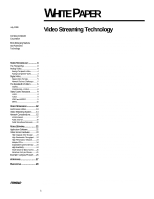HP ProLiant 3000 Video Streaming Technology - Page 5
Luma Y, Chroma Cr, Cb
 |
View all HP ProLiant 3000 manuals
Add to My Manuals
Save this manual to your list of manuals |
Page 5 highlights
ECG068/0798 WHITE PAPER (cont.) 5... Digital Video A major disadvantage of analog video is that it tends to degrade from one generation to the next when stored or reproduced. Another is that it often contains imperfections in the form of "artifacts" such as "snow" in the picture due to noise and interference effects. In contrast to analog video, digital video represents the video information as a series of digital numbers that can be stored and transmitted error free without degrading from one generation to the next. Digital video is generated by sampling and quantizing analog video signals. It may therefore be composite (D2 standard) or component (D1 standard) depending on the analog source. Until recently, digital video has been mostly stored on sequential tape because of the high capacity requirements, but advances in magnetic and optical disk capacity and speed make it economically feasible to store video on these media. To do this, analog video may be "captured" by digitizing it with a capture card and storing it as digital video on a PC's hard drive. This makes it possible to more easily retrieve it, search through it, or edit it. Recently, new digital camcorders have emerged that store the video in digital form directly in the camcorder-usually on tape, but sometimes on a disk in the camcorder itself. Digital video from these sources may go directly to the hard drive of a PC by using an appropriate interface card. The quality of digital video may be judged based on three main factors: 1. Frame Rate-The number of still pictures displayed per second to give the viewer perception of motion. The National Television Standards Committee (NTSC) standard for full motion video is 30 frames per second (fps)-actually 29.97 fps)-where each frame is made up of odd and even fields, hence 30 fps = 60 fields per second. By comparison, film is 24 fps 2. Color Depth-The number of bits per pixel for representing color information. For example, 24-bits can represent 16.7 million colors, 16-bits around 65,535 colors, or 8-bits only 256 colors. 3. Frame Resolution-Typically expressed as the width and height in pixels. For example, a full screen PC display is 640x480; a quarter screen is 320x240, a one-eighth or "thumbnail" is160x120. Digital Video Formats To mimic the eye's perception of color, computer monitors display color information about each pixel on the screen using the RGB (Red, Green, Blue) format. Digital video, however, often uses a format known as YCrCb, where Y represents a pixel's brightness, or "luma", and Cr represents the color difference Red - Y, and Cb represents the color difference Blue - Y. By subtracting out the luminance Cr and Cb represent "pure" color. Together CrCb are referred to as "chroma". = Luma (Y) 4:1:1 = Chroma (Cr, Cb) 4:2:2 4:4:4