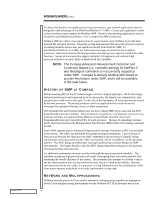HP ProLiant 4000 intraNetWare Symmetric Multiprocessing - Page 9
Monitor.nlm S
 |
View all HP ProLiant 4000 manuals
Add to My Manuals
Save this manual to your list of manuals |
Page 9 highlights
ECG045/1097 INTEGRATION NOTE (cont.) 9... · The latest intraNetWare Support Pack can be obtained from the Novell Support Connection Web Site, http://support.novell.com. · You should use the latest support modules as they become available. CPQSMP.PSM, MSM.NLM, ETHERTSM.NLM and TOKENTSM.NLM ship on the Novell Support Software Install/DOS & Server Support disk. Other support modules can be obtained from Novell. To disable SMP, follow the steps in the section, Uninstalling NetWare SMP. NLM Updates During Installation NOTE: This section is not applicable to intraNetWare/NetWare 4.11. Several NLMs necessary for the SMP server to operate properly are added or upgraded automatically during the installation process. As new versions of the NLMs become available, they should be upgraded. The following NLMs are upgraded automatically during the installation process of SMP to NetWare 4.1x: CLIB.NLM STREAMS.NLM ETHERTSM.NLM You must use a special CLIB.NLM when running SMP aware applications. CLIB.NLM is backwards compatible for use with non-SMP servers and legacy NLMs. or TOKENTSM.NLM MSM.NLM Uninstalling intraNetWare SMP If you decide to uninstall intraNetWare SMP, update the primary operating system in the System Configuration to prevent unstable server performance. Otherwise, lost interrupts, spurious interrupts or server ABEND may occur. First, update the STARTUP.NCF file to prevent attempts to automatically load SMP. 1. Remove the following lines from the STARTUP.NCF file. LOAD CPQSMP.PSM LOAD SMP.NLM LOAD MPDRIVER.NLM ALL 2. Down and exit the server, and reboot the system. Next, modify the primary operating system in the Compaq System Configuration Utility: 1. Run the Compaq System Configuration Utility. 2. At the System Configuration menu, select Configure Hardware and press ENTER. 3. Select View or Edit Details and choose NetWare or NetWare 4.10 or later as the Primary Operating System and press ENTER. 4. Select Save and Exit to save the configuration, and choose Save the Configuration to restart the server. You may start MONITOR.NLM from the server console to verify that SMP is not loaded. MONITOR.NLM STATISTICS MONITOR.NLM also includes multiprocessing statistics. When you load MONITOR.NLM, you will see several new statistics that will help you inspect the state of your SMP server. In addition