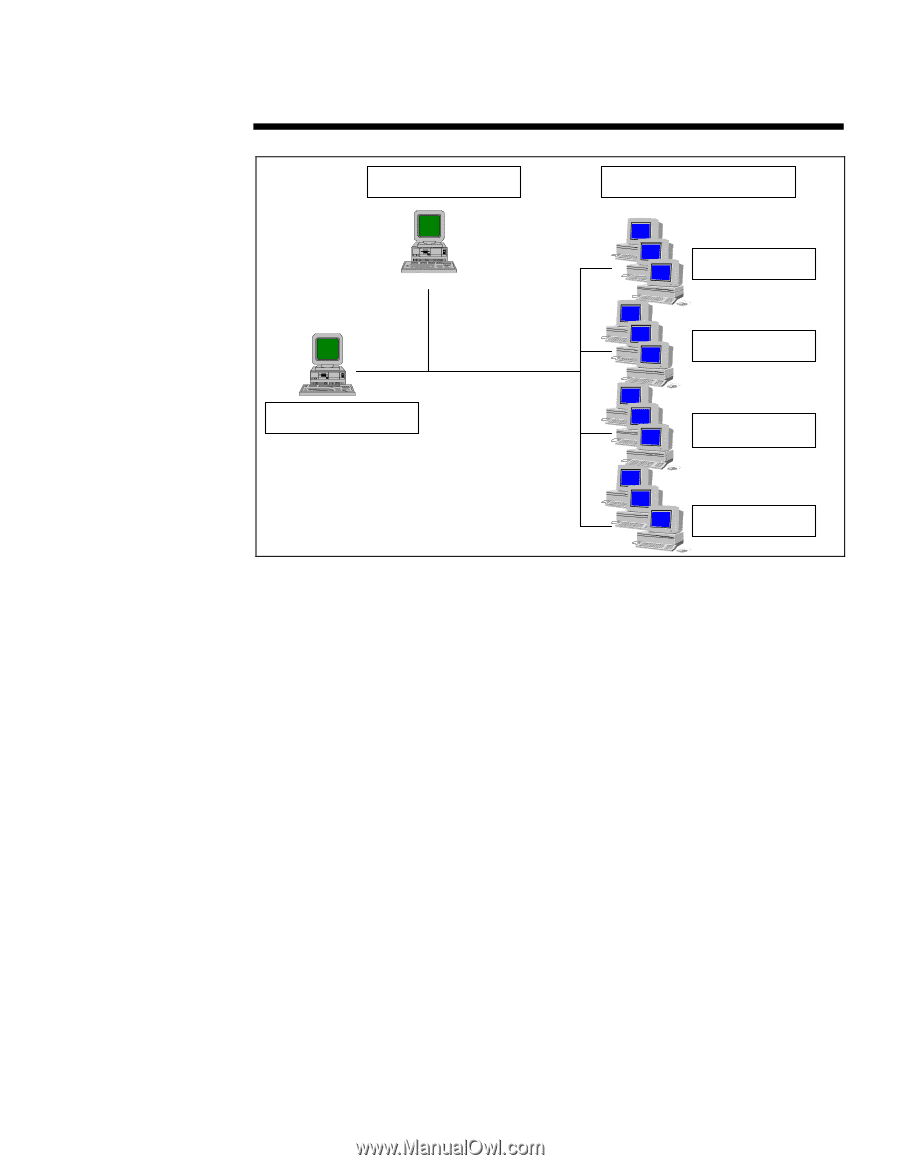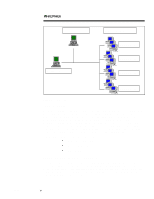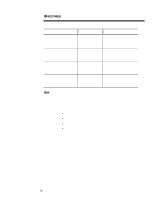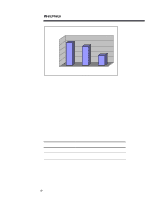HP ProLiant 4000 Novell GroupWise Performance Management on Compaq Servers - Page 9
Test Procedure, Subsystem Performance Comparison
 |
View all HP ProLiant 4000 manuals
Add to My Manuals
Save this manual to your list of manuals |
Page 9 highlights
ECG007.0897 WHITE PAPER (cont.) 9... Control Station GroupWise Server Clients (Load Generator) LAN Segment 1 LAN Segment 2 LAN Segment 3 LAN Segment 4 Figure 2. Testbed Layout Test Procedure Novell and Compaq GroupWare Engineers initially performed several trial runs to determine the best test duration and confirmation of steady state. Both test duration and steady state were determined using real-time monitor utilities from IntranetWare. During the trial runs, engineers monitored the IntranetWare Performance Monitor and also logged the entire test process. For example, in the Network test, the team applied the same workload against four different LAN segments. In the first test, the team placed all 108 clients in one LAN segment and sent 20 mail items to 3 recipients. The team then separated the 108 clients into two LAN segments, with 54 clients each. Using the control station, the automated test scripts trigger the same tests. The test data collected includes the following files: • The Post Office Agent Log • The STAT NLM output file • Response time Subsystem Performance Comparison This section offers guidelines for obtaining optimal value and performance from your Compaq server. These guidelines are based on tests designed by Novell and Compaq engineers. The tests are based on the analysis of the data gathered from NetBench testing. A description of each of the subsystems, the data collected from testing, and recommendations for the configuration of your Compaq server are included in this section.