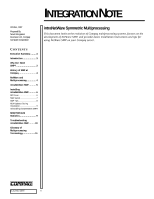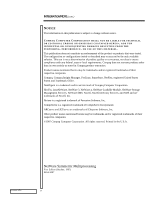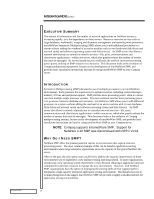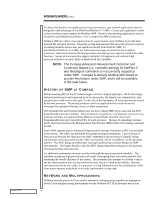HP ProLiant 4500 intraNetWare Symmetric Multiprocessing - Page 6
MP Driver
 |
View all HP ProLiant 4500 manuals
Add to My Manuals
Save this manual to your list of manuals |
Page 6 highlights
ECG045/1097 INTEGRATION NOTE (cont.) 6... hardware. intraNetWare/NetWare 4.11 SMP is scaleable; the more processors in a system, the better the potential performance. Keep in mind that standard NetWare NLMs are not actually SMP aware; they run strictly on the boot processor (P0). NetWare does not schedule standard NLMs on secondary processors. INSTALLING INTRANET WARE SMP If you do not install intraNetWare SMP using the SmartStart installation utility, intranetWare/NetWare 4.11 will automatically detect multiple processors during initial installation and give you the option to install SMP. If you choose this option, intraNetWare/NetWare 4.11 suggests that you install the PSM driver, CPQSMP.PSM. However, if you add an additional processor board to an existing non-SMP server, you must use the intraNetWare/NetWare 4.11 INSTALL module to install intraNetWare/NetWare 4.11 SMP. Be sure to have the License diskette available. NOTE: The server must be configured with NetWare 4.1 SMP/intraNetWare SMP as the primary operating system in the System Configuration Utility. 1. Boot the server into the System Configuration Utility. 2. Select the "Configure Hardware" option. 3. Select the "Review or modify hardware settings" option. 4. Select the "View or edit details" option. 5. Select "NetWare 4.1 SMP/intraNetWare SMP" for the Primary Operating System. (On older versions of the System Configuration Utility, the choice is listed as NetWare SMP.) 6. Save the configuration changes and exit the System Configuration Utility. 7. Restart the server. 8. Load INSTALL from the server console prompt. 9. Select "Multi CPU options" from the INSTALL menu. 10. Choose "Select a Platform Support Module". 11. Select CPQSMP.PSM from Compaq, and follow the prompts. The latest version of CPQSMP.PSM is available on NSSD Disk 1. 12. intraNetWare will support up to four processors without additional licensing. Exit INSTALL, and restart the server for the changes to take effect. 13. After installation is complete, down and restart the server. MP Driver During installation, the following commands are automatically added to STARTUP.NCF. LOAD CPQSMP.PSM LOAD SMP.NLM LOAD MPDRIVER.NLM ALL The last command loads the MP driver, MPDRIVER.NLM, once for each secondary processor (any processor beyond the boot processor). If you wish to use only selected secondary processors,