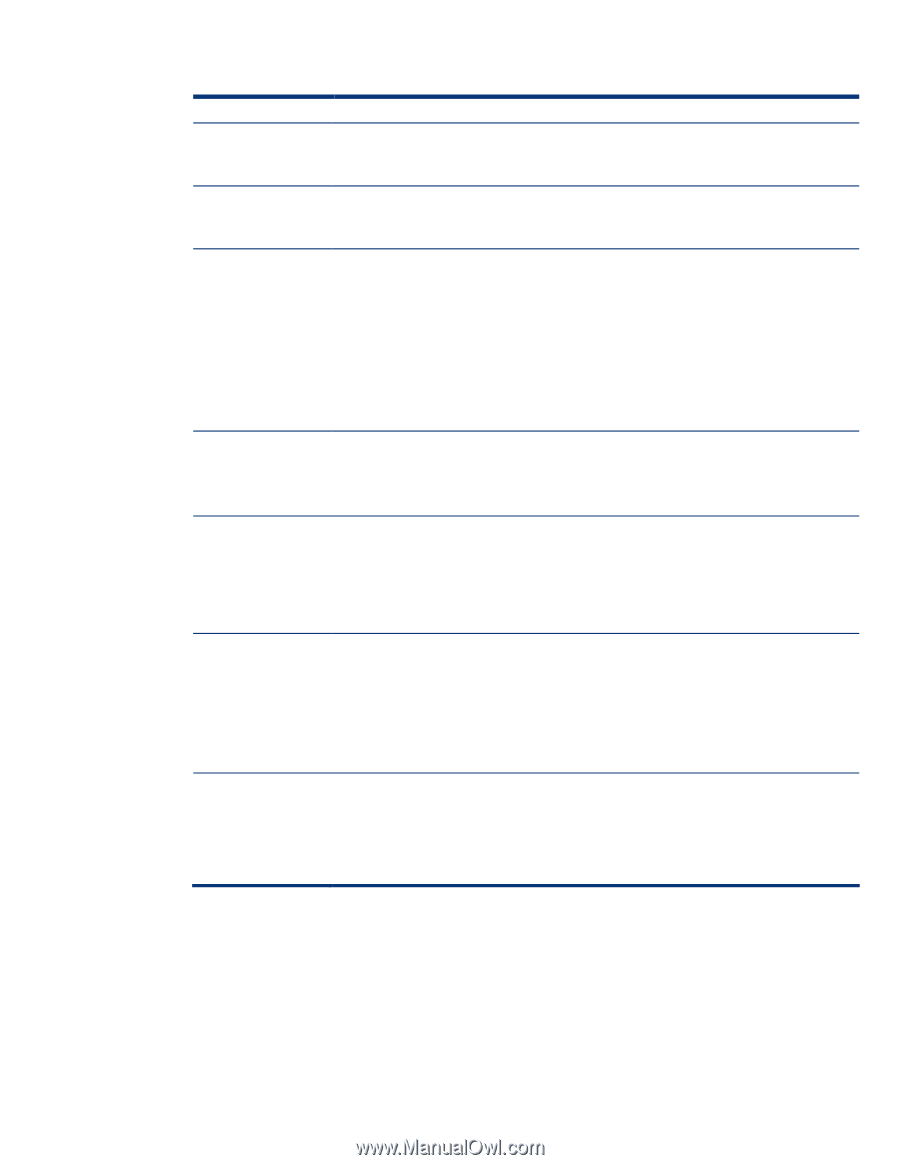HP ProLiant BL660c Implementing Microsoft Windows Server 2008 Foundation on HP - Page 4
Dial-In User Service RADIUS server and proxy in Windows Server 2008. NPS is
 |
View all HP ProLiant BL660c manuals
Add to My Manuals
Save this manual to your list of manuals |
Page 4 highlights
Table 2. Windows Server 2008 Foundation configuration details Feature Description RAM Windows Server 2008 Foundation provides access to a maximum of 8 GB of available memory. With a 64-bit platform, you can access available RAM that exceeds the 4-GB limitation that is imposed by 32-bit systems. Failover Cluster Nodes You cannot deploy Windows Server 2008 Foundation as a failover cluster node. A failover cluster node is a server that is a member of a failover cluster and can own and run clustered services and applications. Server Message Block Windows Server 2008 includes Server Message Block (SMB) 2.0 to provide users and connections devices with shared, simultaneous access to network resources. Windows Server 2008 Foundation supports a maximum of 30 simultaneous inbound connections. This means that the total combined number of user accounts and devices that can connect to the server at any given time cannot exceed 30. Connection attempts that exceed the allowable 30 receive a message informing them that the server cannot accept any additional connections at that time. Although Windows Server 2008 Foundation supports up to 30 simultaneous connections, the End User License Agreement (EULA) for Windows Server 2008 Foundation supports a maximum of 15 user accounts. Network access connections (RRAS) Windows Server 2008 Foundation supports a maximum of 50 RRAS connections. The Routing and Remote Access service (RRAS) in Windows Server 2008 supports remote user or site-to-site connectivity by using virtual private networking (VPN) or dial-up connections. Network access connections (NPS) Windows Server 2008 Foundation supports a maximum of 10 NPS connections. Network Policy Server (NPS) is the Microsoft implementation of a Remote Authentication Dial-In User Service (RADIUS) server and proxy in Windows Server 2008. NPS is the replacement for Internet Authentication Service (IAS) in Windows Server 2003. NPS performs centralized connection authentication, authorization, and accounting for many types of network access, including wireless and virtual private network (VPN) connections. Terminal Services Gateway connections Windows Server 2008 Foundation supports a maximum of 50 TS Gateway connections. A Terminal Services Gateway (TS Gateway) connection enables authorized remote users to connect to terminal servers and to remote desktops on the corporate network from any Internet-connected device that is running Remote Desktop Connection (RDC) 6.0. NOTE: To access a hosted application, such as Microsoft Office, acquire a Windows Server 2008 Terminal Services client access license (TS CAL) for each user account (not to exceed 15 user accounts) that uses TS Gateway to connect to the server. Language packs The end user license agreement (EULA) for Windows Server 2008 Foundation does not permit you to download language packs from the Microsoft Web site to install on Windows Server 2008 Foundation. Installing a language pack on Windows Server 2008 Foundation causes the branding images to be rendered incorrectly and may result in other unknown problems. If you installed a language pack on Windows Server 2008 Foundation, uninstall it.