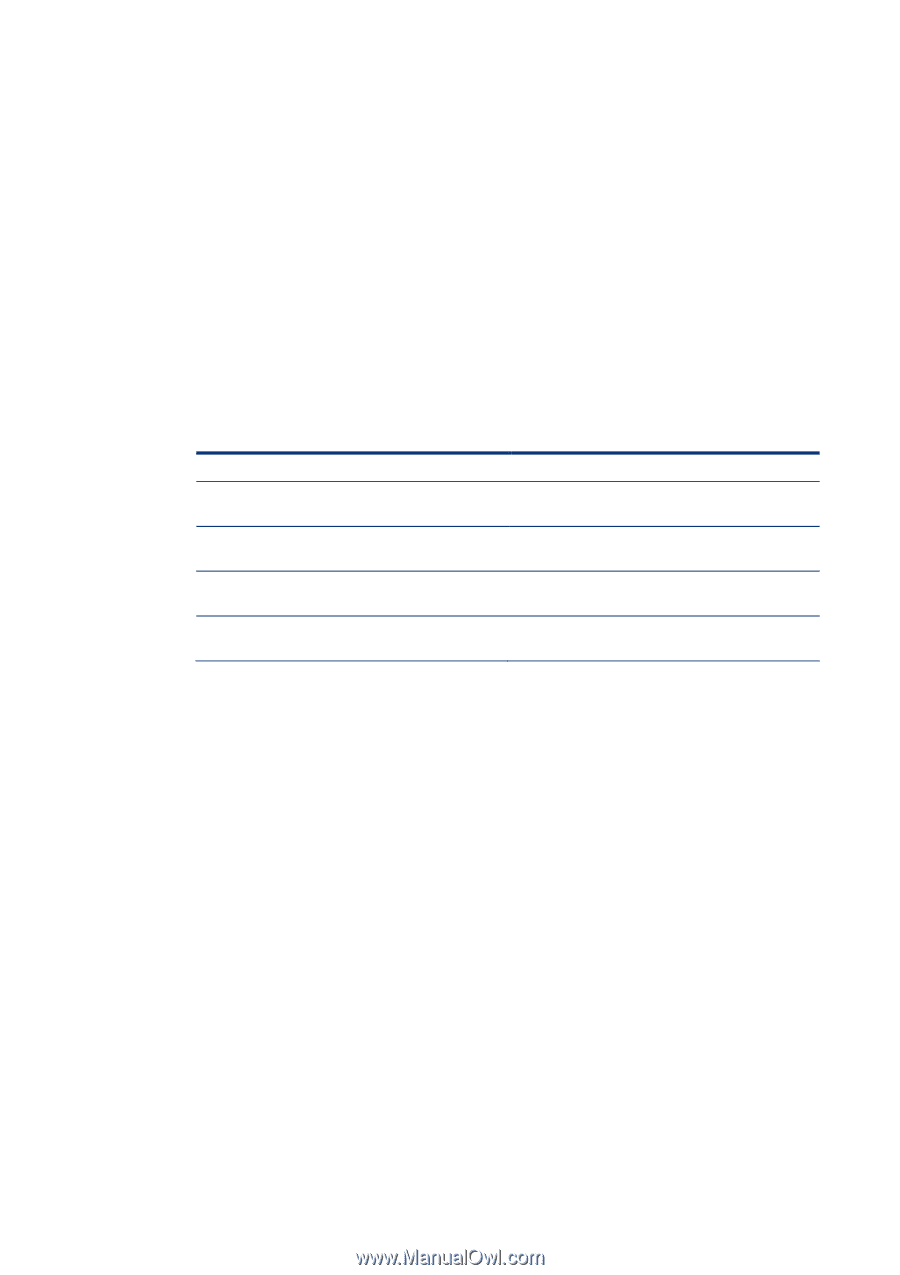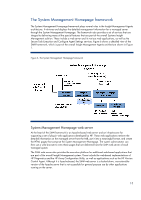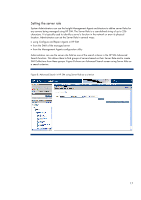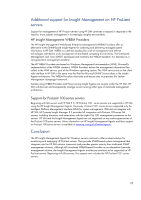HP ProLiant DL380p HP Insight Management Agents architecture for Windows serve - Page 16
Considerations when installing and configuring the Insight, Agents
 |
View all HP ProLiant DL380p manuals
Add to My Manuals
Save this manual to your list of manuals |
Page 16 highlights
Considerations when installing and configuring the Insight Agents Updating Insight Management Agents In addition to the latest device drivers and utilities for HP ProLiant servers, the ProLiant Support Packs contain updated Insight Management Agents. ProLiant Support Packs are developed and tested concurrently with HP SmartStart releases. They provide a tested and trouble-free method for keeping the Insight Agents on managed servers up to date. Understanding port use with Insight Management Agents and HP SIM The various software components that comprise the HP SIM environment use several different system ports for communications. Table 5 lists the different ports used and the software components that use them. Table 5. HP SIM Port usage System Port(s) Usage 161, 162 SNMP traffic between Microsoft SNMP Agent Service and HP SIM server 2381 Secure https link between SIM server and SMH Framework 2301 Used by SIM to identify managed servers in the network 50000 Serving web pages from HP SIM to the management console browser When using HP SIM as a management solution, it is important to keep these port addresses open within the internal networks. Internal firewalls that block these ports can cause parts of HP SIM to function improperly. Configuring the data collection interval The Insight Management Agents operate by collecting information on the managed server at regular intervals. This is commonly referred to as polling. The Insight Agents Architecture allows an administrator to configure how frequently the agents collect data from the managed server. The data collection interval can be set from as short as every five seconds to once every hour. Using a short data collection interval allows the agents to provide more frequently updated information on the server, which may prove useful for closely monitored systems. However, a shorter data collection interval consumes more system resources and could affect system performance at some level. The recommended setting for the data collection interval is two minutes, which is also the default value. Administrators can configure the data collection interval under the SNMP Settings tab of the Management Agents configuration utility, from the SMH, or from HP SIM. 16