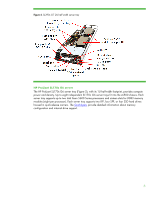HP ProLiant SL390s HP ProLiant SL6500 Scalable System technologies - Page 10
Power and thermal management with the Power Management Controller
 |
View all HP ProLiant SL390s manuals
Add to My Manuals
Save this manual to your list of manuals |
Page 10 highlights
Agents supported by other ProLiant servers. Therefore, you can use HP Systems Insight Manager (SIM) 5.3 and later to manage SL6500 server trays. Insight Management Agents provide alerts that let you significantly reduce unplanned downtime. You can also use any other SNMP-based management tool. The agents are available on the ProLiant model-specific "Easy Set-up" CDs or from the Internet at http://www.hp.com/servers/easysetup. Power and thermal management with the Power Management Controller The embedded Power Management Controller on each 4U chassis monitors power consumption throughout the chassis. It throttles processor speed and memory in each server tray to maintain a preset power budget. HP provides a simple command-line utility, called PPIC, to read and configure the power control logic in the SL6500 Scalable System. Versions are available for Microsoft® Windows® Server 2003 and 2008 and for the Linux® operating system with an installed OS IPMI driver. Running the PPIC utility from the command line without any command-line options will provide the options shown below. HP ProLiant Power Interface Control Utility v.1.09 Copyright (c) 2003, 2009 Hewlett-Packard Development Company, L.P. Usage: POW [Options] options: -d Display and Log Power Status and Configuration -v verbose data displayed -s Set Power Configuration Mode -m Disabled) 00= No Redundancy Mode (Power Throttling Performance w/ 01= AC Redundancy with Throttling Mode (Max Redundancy) 02= Full AC/DC Redundancy Mode License 03= User Configurable Mode (LO100 Advanced Required) -l (in Watts - Required for