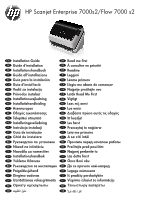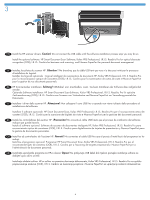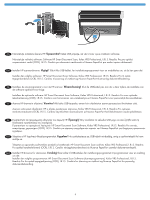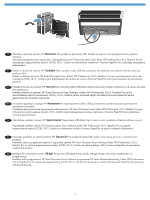HP ScanJet Enterprise 7000 Installation Guide 1
HP ScanJet Enterprise 7000 Manual
 |
View all HP ScanJet Enterprise 7000 manuals
Add to My Manuals
Save this manual to your list of manuals |
HP ScanJet Enterprise 7000 manual content summary:
- HP ScanJet Enterprise 7000 | Installation Guide 1 - Page 1
HP Scanjet Enterprise 7000s2/Flow 7000 s2 EN Installation Guide FR Guide d'installation DE Installationshandbuch IT Guida all'installazione ES Guía para la instalación CA Guia d'instal·lació HR Vodič za instalaciju CS Průvodce instalací DA - HP ScanJet Enterprise 7000 | Installation Guide 1 - Page 2
1 9.525 in. 240 mm 2 in. 50.8 mm 18.5 in. 470 mm 2 - HP ScanJet Enterprise 7000 | Installation Guide 1 - Page 3
2 EN Remove packing tape and shipping foam, the location of which may vary by country/region. FR Retirez l'adhésif d'emballage et la mousse de protection, dont l'emplacement est variable selon les pays/régions. DE Klebeband und Schaumstoff der Verpackung entfernen. Das Verpackungsmaterial kann je - HP ScanJet Enterprise 7000 | Installation Guide 1 - Page 4
zur Verwaltung persönlicher Dokumente. IT Installare i driver dello scanner HP. Attenzione! Non collegare il cavo USB fino a quando non viene richiesto dalla procedura di installazione del software. Installare il software opzionale: HP Smart Document Scan, Kofax VRS Professional, I.R.I.S. Readiris - HP ScanJet Enterprise 7000 | Installation Guide 1 - Page 5
! Tilslut ikke USB-kablet, før installationsprogrammet viser en meddelelse om, at du kan gøre det. Installer den valgfrie software: HP Smart Document Scan Software, Kofax VRS Professional, I.R.I.S. Readiris Pro til optisk tegngenkendelse (OCR), I.R.I.S. Cardiris til scanning af visitkort og Nuance - HP ScanJet Enterprise 7000 | Installation Guide 1 - Page 6
PaperPort do osobistego zarządzania dokumentami. PT Instale os drivers do scanner HP. Cuidado! Não conecte o cabo USB até o processo de instalação do software informar que isso pode ser feito. Instale o software opcional: HP Smart Document Scan, Kofax VRS Professional, I.R.I.S. Readiris Pro para - HP ScanJet Enterprise 7000 | Installation Guide 1 - Page 7
! Ärge ühendage USB-kaablit enne, kui tarkvara installimisel seda teha palutakse. Installige valikuline tarkvara: HP Smart Document Scan Software, Kofax VRS Professional, I.R.I.S. Readiris Pro optiliseks tekstituvastuseks (OCR), I.R.I.S. Cardiris nimekaartide skannimiseks ja Nuance PaperPort - HP ScanJet Enterprise 7000 | Installation Guide 1 - Page 8
4 4 3 2 1 EN Connect the power supply to the product (1), and then plug the power supply into a power outlet (2). Raise the scanner lid (3), and then press the Power button (4). FR Raccordez le bloc d'alimentation au produit (1), puis à une prise secteur (2). Raise the scanner lid (3), and then - HP ScanJet Enterprise 7000 | Installation Guide 1 - Page 9
4 3 2 1 PL Podłącz zasilacz do urządzenia (1) oraz do gniazdka sieciowego (2). Unieś pokrywę skanera (3) i naciśnij przycisk włącznika (4). PT Conecte a fonte de alimentação ao equipamento (1), depois conecte-a à tomada (2). Levante a tampa do scanner (3) e pressione o botão Liga/Desliga (4). RO - HP ScanJet Enterprise 7000 | Installation Guide 1 - Page 10
us ho indiqui. HR Priključite USB kabel kada tijekom postupka instalacije softvera dobijete uputu da to učinite. CS Jakmile vás k tomu vyzve instalační software, připojte kabel USB. DA Tilslut USB-kablet, når installationsprogrammet viser en meddelelse om, at du skal gøre det. NL Sluit de USB-kabel - HP ScanJet Enterprise 7000 | Installation Guide 1 - Page 11
6 EN Refer to your User Guide, or see www.hp.com/support and search on your product. FR Consultez le guide de l'utilisateur ou le site www.hp.com/support pour rechercher votre produit. DE Siehe Benutzerhandbuch oder Infos zu Ihrem Produkt unter www.hp.com/support. IT Consultare la Guida d'uso o - HP ScanJet Enterprise 7000 | Installation Guide 1 - Page 12
o Guia do usuário ou acesse www.hp.com/support e procure o seu produto. RO Consultați Ghidul utilizatorului sau consultați www.hp.com/support și căutați produsul. RU www.hp.com/support SK Pozrite si návod na použitie alebo stránku www.hp.com/support a vyhľadajte váš výrobok. SL Glejte uporabniška - HP ScanJet Enterprise 7000 | Installation Guide 1 - Page 13
, POD, P.O. Box 200, Alexandra Post Office, Singapur 911507. Sírvase a incluir el nombre del producto, nombre y dirección postal. CA Podeu trobar la garantia limitada HP que us proporcionem expressament per a aquest producte al CD que conté la caixa. En alguns països/regions la caixa també conté una - HP ScanJet Enterprise 7000 | Installation Guide 1 - Page 14
POD, P.O. Box 200, Alexandra Post Office, Singapore 911507. Vă rugăm să includeţi numele produsului, numele dvs. şi adresa poştală. RU HP HP hp.com/go/orderdocuments HP Hewlett Packard, MS POD, 11311 Chinden Blvd, Boise ID 83714, США; Hewlett Packard, POD, Via G. Di Vittorio, 9, 20063, Cernusco - HP ScanJet Enterprise 7000 | Installation Guide 1 - Page 15
POD, P.O. Box 200, Alexandra Post Office, Singapore (Singapūra) 911507. Lūdzu, norādiet izstrādājuma nosaukumu, savu vārdu un pasta adresi. AR HP HP HP hp.com/go/orderdocuments Hewlett Packard, MS POD, 11311 Chinden Blvd, Boise ID 83714, USA; Hewlett Packard, POD, Via G. Di Vittorio, 9, 20063 - HP ScanJet Enterprise 7000 | Installation Guide 1 - Page 16
not be confused with the marketing name (HP Scanjet Enterprise 7000s2/Flow 7000 s2) or product number (L2730A). Additional regulatory information about your scanner can be found on the regulatory_supplement.pdf file on the HP Scanning Software CD. Trademark Credits Windows® is a U.S. registered
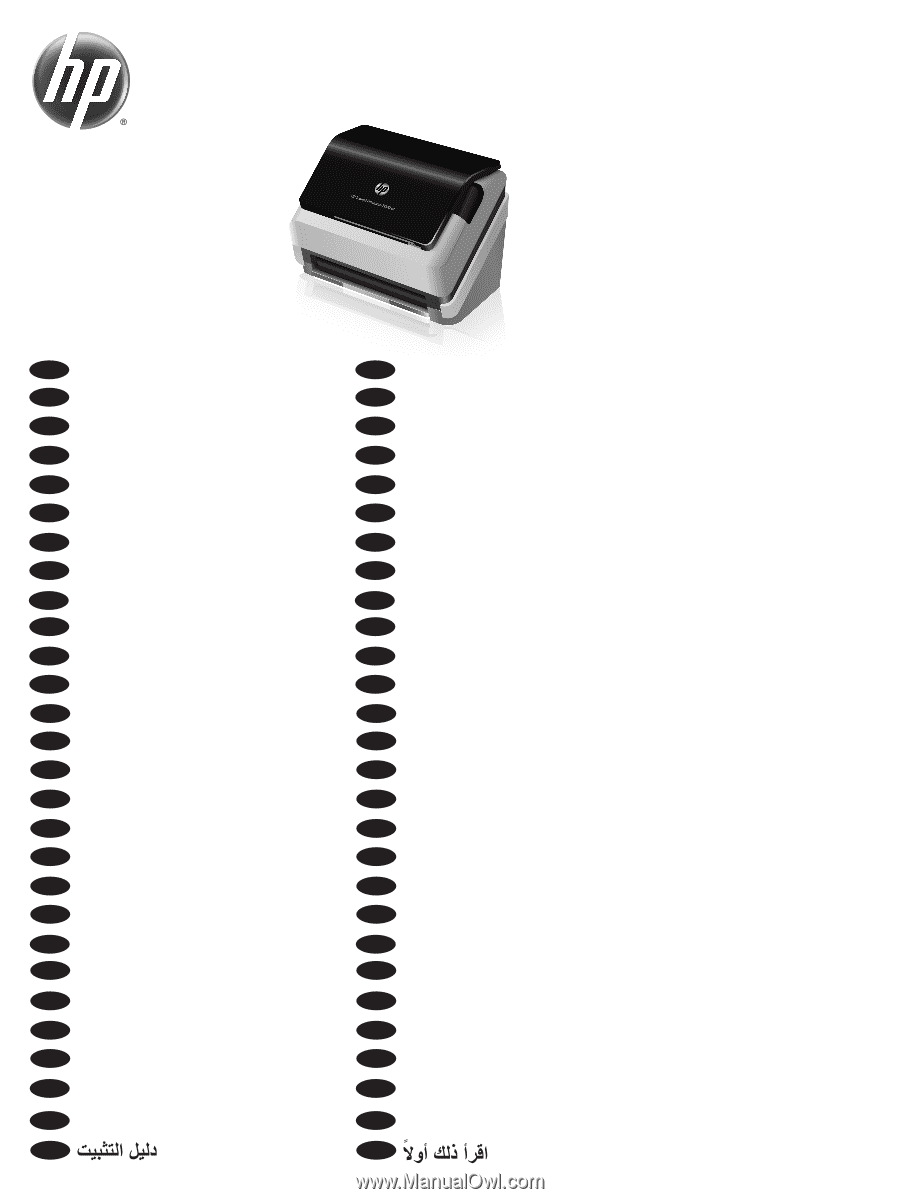
HP Scanjet Enterprise 7000s2/Flow 7000 s2
EN
Installation Guide
EN
Read me first
FR
Guide d’installation
FR
À consulter en priorité
DE
Installationshandbuch
DE
Readme
IT
Guida all’installazione
IT
Leggimi
ES
Guía para la instalación
ES
Léame primero
CA
Guia d’instal·lació
CA
Llegiu-me abans de començar
HR
Vodič za instalaciju
HR
Najprije pročitajte ovo
CS
Průvodce instalací
CS
Leták Read Me First
DA
Installationsvejledning
DA
Vigtigt
NL
Installatiehandleiding
NL
Lees mij eerst
FI
Asennusopas
FI
Lue ensin
EL
Οδηγός εγκατάστασης
EL
Διαβάστε πρώτα αυτές τις οδηγίες
HU
Telepítési útmutató
HU
Itt kezdje!
NO
Installeringsveiledning
NO
Les først
PL
Instrukcja instalacji
PL
Przeczytaj to najpierw
PT
Guia de instalação
PT
Leia-me primeiro
RO
Ghid de instalare
RO
A se citi întâi
RU
Руководство по
установке
RU
Прочтите перед началом работы
SK
Návod na inštaláciu
SK
Prečítajte pred použitím
SL
Navodila za namestitev
SL
Najprej preberite to
SV
Installationshandbok
SV
Läs detta först
TR
Yükleme Kılavuzu
TR
Önce Beni oku
BG
Ръководство за инсталация
BG
Да се прочете най-напред
ET
Paigaldusjuhend
ET
Lugege esimesena
LT
Diegimo vadovas
LT
Iš pradžių perskaitykite
LV
Uzstādīšanas rokasgrāmata
LV
Vispirms izlasiet šo informāciju
KK
Орнату нұсқаулығы
KK
Таныстыру ақпараты
AR
AR