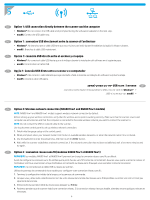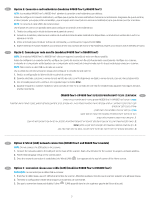HP ScanJet Enterprise Flow N6600 Installation Guide
HP ScanJet Enterprise Flow N6600 Manual
 |
View all HP ScanJet Enterprise Flow N6600 manuals
Add to My Manuals
Save this manual to your list of manuals |
HP ScanJet Enterprise Flow N6600 manual content summary:
- HP ScanJet Enterprise Flow N6600 | Installation Guide - Page 1
Flow N6600 fnw1 EN Installation Guide FR Guide d'installation ES Guía de instalación 2600 f1 3600 f1 N4600 fnw1 N6600 fnw1 PT Guia de instalação HE ES Lea esto primero www.register.hp.com www.hp.com/support/sj2600f1 www.hp.com/support/sj3600f1 www.hp.com/support/sjn4600fnw1 www.hp.com - HP ScanJet Enterprise Flow N6600 | Installation Guide - Page 2
dust-free area, away from direct sunlight to position the scanner. FR Choisissez un support solide et un endroit propre, bien aéré et à l'abri du rayonnement direct du soleil ,o3w60N06f610,0Nf4n6w010 fnw1 Installation Guide wwwwww..hhpp..ccoomm//ssuuppppoorrtt//ssjjpprroo32660000ff11 - HP ScanJet Enterprise Flow N6600 | Installation Guide - Page 3
3 EN Connect the power cable to the power supply and connect the power supply cable into a power outlet or surge protector. CAUTION: The scanner uses 100-240 V and 50/60 Hz. To prevent damage to the scanner, use only the power cable that is provided with the scanner. FR Branchez le câble au module - HP ScanJet Enterprise Flow N6600 | Installation Guide - Page 4
Windows USB macOS• EN Option 2: Wireless network connection (N4600 fnw1 and N6600 fnw1 models) NOTE: N4600 fnw1 and N6600 fnw1 models support wireless network connection by default. Before setting up your wireless connection, verify that the wireless access point is working correctly. Make sure - HP ScanJet Enterprise Flow N6600 | Installation Guide - Page 5
ES Opción 2: Conexión a red inalámbrica (modelos N4600 fnw1 y N6600 fnw1) NOTA: los modelos N4600 fnw1 y N6600 fnw1 admiten la conexión a red inalámbrica por defecto. Antes de configurar la conexión inalámbrica, verifique que el punto de acceso inalámbrico funcione correctamente. Asegúrese de que el - HP ScanJet Enterprise Flow N6600 | Installation Guide - Page 6
website 1. Go to www.hp.com/support. 2. Select Software and Drivers. 3. Download the software for your scanner model and operating system. 4. Launch the software file from the folder where the file was saved. 5. Follow the onscreen instructions to install the software. 6. When prompted to select - HP ScanJet Enterprise Flow N6600 | Installation Guide - Page 7
opção apropriada para a conexão feita na etapa anterior. HE .www.hp.com/support 1 2. 3 4. 5 6. 7 EN For more information, refer to the scanner User Guide, or visit www.hp.com/support. FR Pour plus d'informations, reportez vous au guide d'utilisation du scanner ou rendez-vous sur www.hp.com - HP ScanJet Enterprise Flow N6600 | Installation Guide - Page 8
for HP products and services are set forth in the express warranty statements accompanying such products and services. Nothing herein should Des informations légales supplémentaires concernant votre scanner sont disponibles dans le guide de garantie et de dispositions légales. Numéro de modèle lé

HP ScanJet Pro 2600 f1, 3600 f1, N4600 fnw1
HP ScanJet Enterprise Flow N6600 fnw1
2600 f1
3600 f1
N4600 fnw1
N6600 fnw1
Installation Guide
EN
Guide d'installation
FR
Guía de instalación
ES
Guia de instalação
PT
התקנה
מדריך
HE
Lea esto primero
ES
www.register.hp.com
www.hp.com/support/sjn4600fnw1
www.hp.com/support/sjflown6600fnw1
www.hp.com/support/sj2600f1
www.hp.com/support/sj3600f1