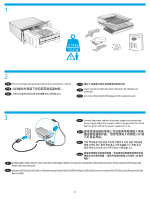HP ScanJet Pro 3500 Hardware Installation Guide - Page 4
Windows, HP Scan, Readiris Pro for OCR, Cardiris
 |
View all HP ScanJet Pro 3500 manuals
Add to My Manuals
Save this manual to your list of manuals |
Page 4 highlights
6 EN 1. Install the scanner software from the CD. Follow the on-screen instructions. 2. Install the optional Windows software (HP Scan, Readiris Pro for OCR, Cardiris for business cards) from www.hp.com/support. ZHCN 1. 安装 CD 2. 网址为 www.hp.com/support Windows 软件(HP Scan、Readiris Pro for OCR Cardiris)。 KO 1. CD 2. 옵션인 Windows HP Scan, OCR용 Readiris Pro, 명함용 Cardiris)를 www.hp.com/support ZHTW 1 2. 從 www.hp.com/support Windows 軟體 (HP Scan OCR 的 Readiris Pro Cardiris)。 ID 1. Instal perangkat lunak pemindai dari CD. Ikuti petunjuk di layar. 2. Instal perangkat lunak tambahan Windows (HP Scan, Readiris Pro untuk OCR, Cardiris untuk kartu bisnis) dari www.hp.com/support. TH 1 2 W์ indows HP Scan, Readiris Pro OCR, Cardiris www.hp.com/support 4

4
6
EN
1.
Install the scanner software from the CD. Follow the on-screen instructions.
2.
Install the optional Windows software (HP Scan, Readiris Pro for OCR, Cardiris for business cards) from
www.hp.com/support
.
6
1.
安装
CD
中的扫描仪软件。 按照屏幕上的说明进行操作。
2.
网址为
www
.
hp
.
com
/
support
安装可选的
Windows
软件(
HP Scan
、
Readiris Pro for OCR
、用于商业名片的
Cardiris
)。
ZHCN
6
KO
1.
CD
의 스캐너 소프트웨어를 설치합니다. 화면의 지시에 따릅니다.
2.
옵션인
Windows
소프트웨어(
HP Scan, OCR
용
Readiris Pro,
명함용
Cardiris)
를
www
.
hp
.
com
/
support
에서 다운로드하여 설치합니다.
6
6
6
6
6
6
6
6
6
6
6
6
1.
從光碟安裝掃描器軟體。 依照螢幕上的指示進行。
2.
從
www
.
hp
.
com
/
support
光碟安裝選購的
Windows
軟體
(HP Scan
、適用於
OCR
的
Readiris Pro
、適用於名片的
Cardiris)
。
ZHTW
6
ID
1.
Instal perangkat lunak pemindai dari CD. Ikuti petunjuk di layar.
2.
Instal perangkat lunak tambahan Windows (HP Scan, Readiris Pro untuk OCR, Cardiris untuk kartu bisnis) dari
www.hp.com/support
.
6
TH
1.
ติ
ดตั
้
งซอฟต ์
แวร ์
สแกนเนอร ์
จากแผ่
นซ ี
ดี
ทำ
าตามคำ
าแนะน
ำ
าบนหน้
าจอ
2.
ติ
ดตั
้
งซอฟต ์
แวร ์
Windows
เพ ิ
่
มเติ
ม
(HP Scan, Readiris Pro
สำ
าหรั
บ
OCR, Cardiris
สำ
าหรั
บนามบัตร
)
ของคุ
ณจาก
ี
่
www.hp.com/support
6
6
6
6
6
6
6
6
6
6
6