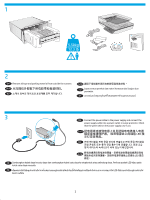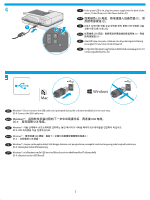HP ScanJet Pro 3500 Hardware Installation Guide 2 - Page 5
驱动程序与下载, 前往, 下载
 |
View all HP ScanJet Pro 3500 manuals
Add to My Manuals
Save this manual to your list of manuals |
Page 5 highlights
7 EN Download and install the scanner software for your Mac from www.hp.com/support. 1. Go to www.hp.com/support, select the country/region, and then click Drivers & Downloads. 2. Enter a product name or number and then click Go. 3. Select the Driver language, and then select an operating system. 4. In the Driver - Product Installation Software area click the Download button next to the driver package to download. ZHCN 为您的 Mac www.hp.com/support。 1. 请访问 www.hp.com/support 2 3 4 KO Mac www.hp.com/support 1. www.hp.com/support 2 Go 3 4 ZHTW 從 www.hp.com/support Mac 1. 移至 www.hp.com/support 2 3 4 ID Unduh dan instal perangkat lunak pemindai untuk Mac Anda dari www.hp.com/support. 1. Buka www.hp.com/support, pilih negara/wilayah, lalu klik Drivers & Downloads. 2. Masukkan nama atau nomor produk, lalu klik Go. 3. Pilih bahasa Driver, lalu pilih sistem operasi. 4. Di area Driver - Product Installation Software, klik tombol Download di samping paket driver yang akan diunduh. TH Mac www.hp.com/support 1 www.hp.com/support Drivers & Downloads 2 Go 3 4 Download 8 EN For more information, refer to the scanner User Guide, or visit www.hp.com/support. ZHCN www.hp.com/support。 KO www.hp.com/support ZHTW www.hp.com/support。 ID Untuk informasi lainnya, buka Panduan Pengguna, atau kunjungi www.hp.com/support. TH www.hp.com/support 5