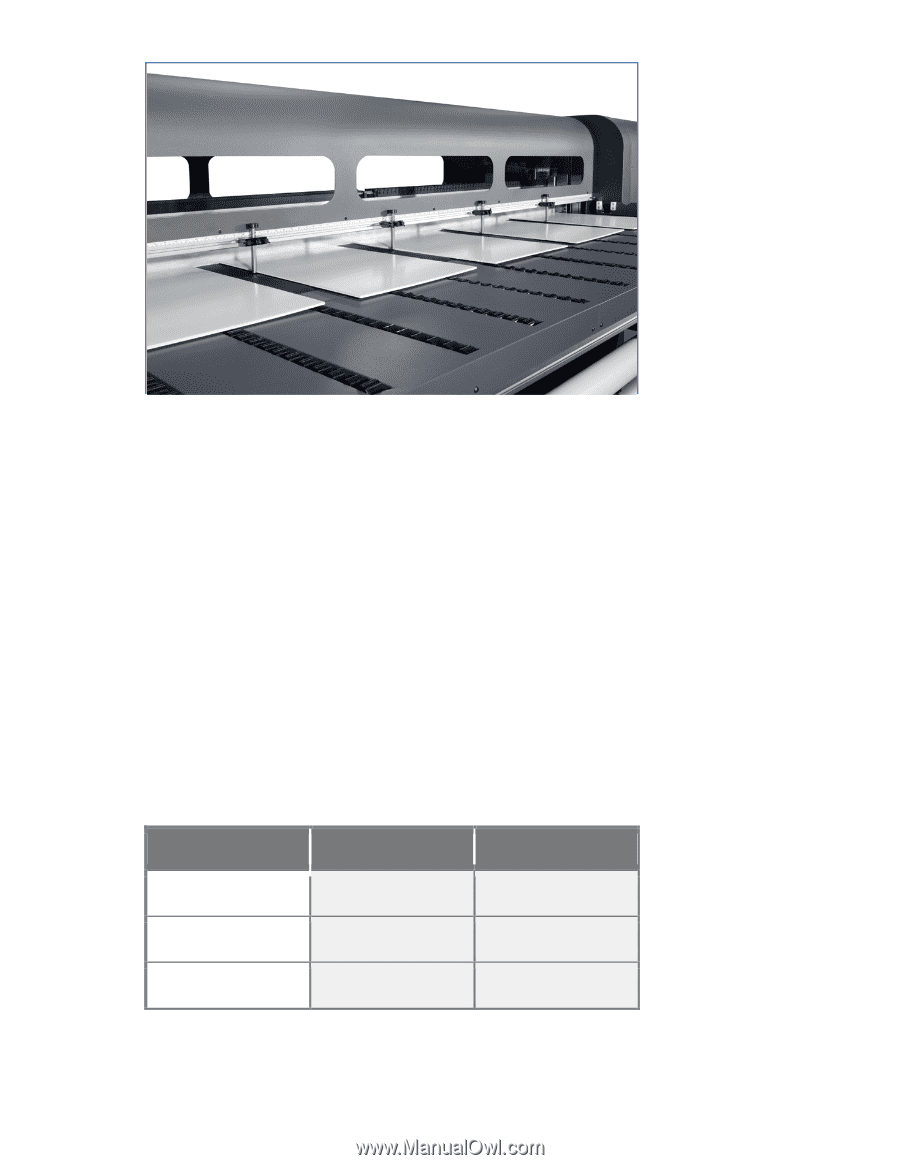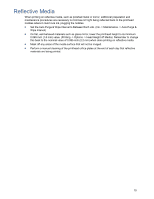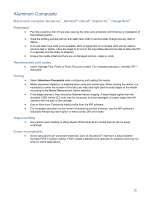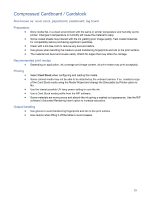HP Scitex FB500 HP Scitex FB500 and FB700 Printer Series - Rigid Media Guide - Page 8
Rigid Media Guidelines - print head
 |
View all HP Scitex FB500 manuals
Add to My Manuals
Save this manual to your list of manuals |
Page 8 highlights
Figure 1: Multiple Sheet Printing When selecting a job to print, set the quantity to a number equal to or greater than the number of sheets you loaded. The printer will prompt you to load more sheets until the number of copies you specified has been printed. You can print any number of copies in a multi-sheet N-UP job, even if the total number does not divide evenly into the number of sheets per row. Only the last row may have a different number of sheets. For example: in a twenty-sheet job where you fit three sheets across, the printer will print six rows of three sheets, plus one row of two sheets. Load the last row with the sheets from the user end toward the service end. Rigid Media Guidelines Never use sheets of media that exceeds the maximum published weight specification of 150 lb (68 kg). For materials between 50-150 lbs. (22-68 kg), choose Heavy when selecting media weight in the Media Wizard. To reduce the risk of damage due to a head strike, do not print on media longer than the tables are designed to support. Optional Extension Tables are available to support longer media. Maximum media length Standard tables Optional extension tables Two sets of extension tables FB500 48 inches (122 cm) 120" (305 cm) n/a FB700 48 inches (122 cm) 80 inches (203 cm) 120" (305 cm) Media tables should be leveled such that the tops of the table rollers are level and coplanar to the flat surface of the media belt. HP Scitex FB500/FB700 Rigid Media Guide November 2010 Page 8