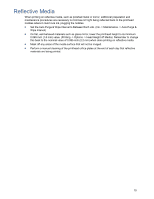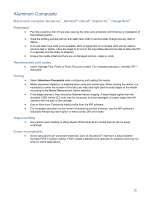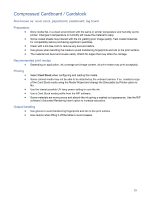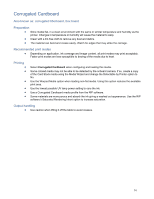HP Scitex FB700 HP Scitex FB500 and FB700 Printer Series - Rigid Media Guide - Page 9
Rigid Media Properties, Static Electricity
 |
View all HP Scitex FB700 manuals
Add to My Manuals
Save this manual to your list of manuals |
Page 9 highlights
Ensure that the tables are latched securely to the printer to establish a proper grounding path for any residual static build up on the media. Print speed may need to be adjusted when using certain materials that deform when subjected to sustained heat (e.g. polystyrene-face foam board). In these cases it may require some combination of a higher vacuum setting, faster print mode, higher than standard head height and the addition of a printing delay (Printer/Options/Print Delay) to achieve the best results. Rigid Media Properties Store media flat, in a clean environment with the same or similar temperature and humidity as the printer. For best results, individual sheets of media should be flat. Curves in either axis of the media (left to right, or front to back) can lead to head strikes of the carriage on the media. Accuracy of dot placement or overall feed accuracy can also be affected by non-flat media. For best results, media should have parallel opposite edges with 90° corners. Media that is not square with itself will require extra attention when loading. Both sides of the material should be clean and dry. Some substrates may have a surface coating. Certain coatings may cause ink to pool and cure unevenly, yielding poor image quality. Be sure to test coated materials for compatibility before purchasing significant quantities. Use caution to avoid substrates with bent or damaged edges on the material, especially metal composite and corrugated materials. In addition to the risk of damage due to a head strike, they may create drag or vacuum loss that results in media feed errors or skew. Warped or bowed media that the vacuum belt system is unable to hold flat against the belt will require the media hold down rollers to be employed in conjunction with Warped Media Mode. Although this reduces the effective print area of the sheet of media, it reduces the risk of damage due to a head strike Static Electricity Static electricity is often a problem when working with synthetic materials. These materials are often nonconductive, so static charges cannot dissipate on their own. Besides minor personal discomfort from static shocks, static attracts foreign particles to the media surface that prevent ink from adhering to the media surface. Static can also attract ink droplets to areas of the media surface that were supposed to remain unprinted. Low humidity levels in the printer and media storage environment can exacerbate the issue. A number of active and passive methods can be employed to minimize static: Maintain a relative humidity level of 40-60% in both the printer and media storage areas. Clean the static elimination ionizer bar every 3 months according to the instructions in the HP Scitex FB500/FB700 User Guide. Drape a conductive material such as copper tinsel over the media stacks and attach it to a grounding point. This will help discharge the static from each sheet as it is removed from the stack. Wipe down the media surface prior to printing with isopropyl alcohol (IPA) that has a concentration of 90% or greater. This will remove any foreign particles that were attracted to the media by static. For extreme static problems, careful use of an antistatic spray may be warranted. Some examples are K2r Static Stopper and Alberto-Culver Static Guard. Lightly spray on, but do not allow it to pool on the media. Note that the ink-adhesion properties of some media may be negatively affected by the spray, so use the minimum amount necessary to achieve results. Adhesion decreases approximately 10% and typically occurs on media that already has poor adhesion properties without the spray. HP Scitex FB500/FB700 Rigid Media Guide November 2010 Page 9