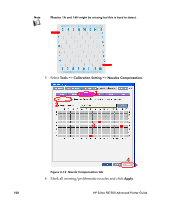HP Scitex FB7500 Advanced Printer Guide Rev. B - Page 110
Trimming Procedure, Warranty Policy.
 |
View all HP Scitex FB7500 manuals
Add to My Manuals
Save this manual to your list of manuals |
Page 110 highlights
7 Perform the MNC for all problematic print heads. For those print heads, which have more than 5 missing nozzles, refer to the Print Head Failure Approval Process in your Warranty Policy. 8 To evaluate the effectiveness of the whole MNC procedure, from the CalPack select the file that represents the print mode most commonly used at your site. The file name should be: MNC_Detector_ _One_Color (or All_Colors) 9 Print the file. Note Set the margins to 0 on both axes (horizontal and vertical). 10 Perform steps 1 - 7 for all print heads. 11 Update the Nozzles Compensation tab accordingly. Note After updating the Nozzles Compensation tab, your current jobs should be prepared again (via the Prepare Job Offline). Trimming Procedure Reference For detailed instructions on how to perform the Trimming procedure, refer to ACT User Guide on the ACT DVD supplied in the FB7500 User Documentation Pack. Chapter 4 - Printing with FB7500 101