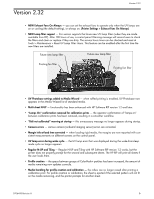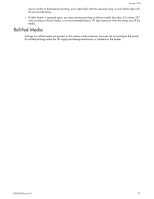HP Scitex FB910 HP Scitex FB910 Printer Series - Release Notes - Page 6
Version 2.32 - - uv
 |
View all HP Scitex FB910 manuals
Add to My Manuals
Save this manual to your list of manuals |
Page 6 highlights
Version 2.32 Version 2.32 • NEW Exhaust Fans On Always - you can set the exhaust fans to operate only when the UV lamps are on or cooling (the default setting), or always on. (Printer Settings > Exhaust Fans On Always) • NEW Lamp filter support - this version supports the future new UV lamp filters (when they are made available from HP). After 100 hours of use, a control panel Warning message will remind users to check the filters and clean or replace if they are dirty. The service hours timer can be checked and reset at Tools > Maintenance > Reset UV Lamp Filter Hours. This feature can be enabled after the first time the new filters are installed. Future new lamp filter Future new lamp filter Existing fan filter Existing fan filter • UV Photobase settings added to Media Wizard - when rollfed printing is enabled, UV Photobase now appears in the Media Wizard list of standard media. • Multi-sheet N-UP - functionality has been enhanced with HP Software RIP version 1.2 and later. • "Lamps On" confirmation removed for calibration prints - the operator confirmation of "lamps on" between calibration prints has been removed, resulting in a smoother workflow. • "Bidi not calibrated" warning at startup - this unnecessary message no longer appears during startup. • Camera errors - various camera (onboard imaging sensor) errors are corrected. • Margin info at load time corrected - when loading rigid media, the margins are now reported with consistent measurements on different screens on the control panel. • UV lamp error during wake cycle - the UV lamp error that was displayed during the wake-from-sleepmode cycle no longer appears. • Regular N-UP and Tiling - Regular N-UP and Tiling with HP Software RIP version 1.2 works, but the printer does not properly prompt for the second and subsequent sheets. The HP RIP will print all sheets if the user loads them. • Profile creation - the space between groups of ColorMark+ patches has been increased, the amount of media remaining now updates correctly. • Media handling for profile creation and calibration - the rollers are no longer raised after printing a calibration print. For profile creation or calibration, the sheet is ejected if the selected pattern will not fit on the media remaining, and the printer prompts for another sheet. 0706408 Revision H 6