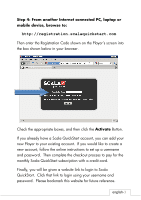HP SignagePlayer mp8000r Getting Started Guide - Page 5
Your Player will then restart and begin downloading your first
 |
View all HP SignagePlayer mp8000r manuals
Add to My Manuals
Save this manual to your list of manuals |
Page 5 highlights
After setting up your account online, the Player will be remotely configured and display a screen like this: This process may take a few minutes. Please be patient. When all of the Player settings have been made, you will see a screen like this: Your Player will then restart and begin downloading your first default playlist. english-4

english-
4
After setting up your account online, the Player will be remotely
configured and display a screen like this:
This process may take a few minutes.
Please be patient.
When
all of the Player settings have been made, you will see a screen
like this:
Your Player will then restart and begin downloading your first
default playlist.