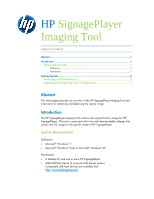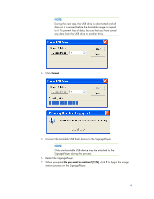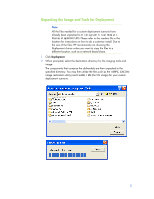HP SignagePlayer mp8000r HP SignagePlayer Imaging Tool - Page 5
Unpacking the Image and Tools for Deployment, C:\program files\Hewlett, Packard\mp8000\UFD, IBRPE.EXE
 |
View all HP SignagePlayer mp8000r manuals
Add to My Manuals
Save this manual to your list of manuals |
Page 5 highlights
Unpacking the Image and Tools for Deployment Note All the files needed for a custom deployment scenario have already been unpacked to C:\program files\HewlettPackard\mp8000\UFD. Please refer to the readme file in this location for instructions on how to do a customer install. Due to the size of the files, HP recommends not choosing the Deployment choice unless you want to copy the files to a different location, such as a network based share. 1. Click Deployment. 2. When prompted, select the destination directory for the imaging tools and image. The components that comprise the deliverable are then unpacked to the specified directory. You may then utilize the files such as the IBRPE.EXE (the image restoration utility) and FLASH.IBR (the OS image) for your custom deployment scenario. 5