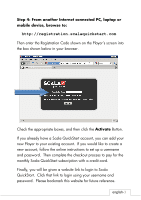HP SignagePlayer mp8000s Getting Started Guide - Page 3
If you don't see this screen after a short time, then most likely,
 |
View all HP SignagePlayer mp8000s manuals
Add to My Manuals
Save this manual to your list of manuals |
Page 3 highlights
The system will take a minute or two to start up and then you should see a screen like this: NOTE: If you need to connect to the Internet via Wi-Fi, please press ESC on the keyboard now, and set up your wireless or advanced network settings in Windows. When that is complete, please restart your Player. The Player will connect over the Internet to the Scala QuickStart server and in a few moments, display a screen like this: If you don't see this screen after a short time, then most likely, the Player cannot connect to the Internet. Press ESC on the keyboard, verify your Internet connection, and then restart the Player. english-2

english-
2
The system will take a minute or two to start up and then you
should see a screen like this:
NOTE: If you need to connect to the Internet via Wi-Fi,
please press ESC on the keyboard now, and set up your
wireless or advanced network settings in Windows.
When that is complete, please restart your Player.
The Player will connect over the Internet to the Scala QuickStart
server and in a few moments, display a screen like this:
If you don’t see this screen after a short time, then most likely, the
Player cannot connect to the Internet.
Press ESC on the keyboard,
verify your Internet connection, and then restart the Player.