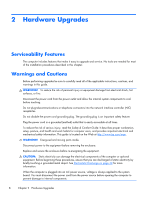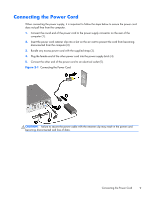HP SignagePlayer mp8200 Hardware Reference Guide - HP SignagePlayer mp8200 and - Page 17
Replacing the Computer Access Panel,
 |
View all HP SignagePlayer mp8200 manuals
Add to My Manuals
Save this manual to your list of manuals |
Page 17 highlights
Replacing the Computer Access Panel 1. Align the tabs on the panel with the slots on the chassis then slide the panel towards the front of the chassis until it stops (1). 2. Tighten the thumbscrew to secure the access panel (2). Figure 2-3 Replacing the Computer Access Panel Replacing the Computer Access Panel 11

Replacing the Computer Access Panel
1.
Align the tabs on the panel with the slots on the chassis then slide the panel towards the front of
the chassis until it stops (1).
2.
Tighten the thumbscrew to secure the access panel (2).
Figure 2-3
Replacing the Computer Access Panel
Replacing the Computer Access Panel
11