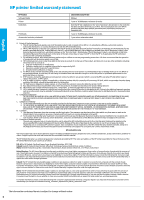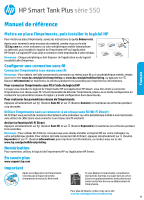HP Smart Tank Plus 550 Reference Guide - Page 3
English, Ink/Printhead, Black Printhead, Printhead issue
 |
View all HP Smart Tank Plus 550 manuals
Add to My Manuals
Save this manual to your list of manuals |
Page 3 highlights
English or The Resume light ( ) is blinking. Paper width mismatch (E1) or Paper length mismatch (E2) 1. Press (Cancel button) to cancel printing. 2. Load paper that matches the size of the page you want to print, or change the paper size settings in your application to match the size of the paper you are using. 3. Print the document again. The Ink/Printhead light ( ) and the Resume light ( ) are blinking. Carriage jam (E3) 1. Open the front door, then the printhead access door. 2. Make sure the printhead latch is properly closed and the print carriage is not obstructed. Do not open the printhead latch. 3. Remove any jammed paper or other objects blocking the carriage. 4. Close printhead access door and front door. 5. Press (Resume button) to continue printing or press (Cancel button). The Resume light ( ) is blinking. Paper jam (E4) Clear paper jam, and then press (Resume button) to continue printing. CMY K The CMYK icons are on, and one or more Ink icons ( ) are blinking. Ink tank is low on ink Refill the indicated ink tank that is low on ink. Ink tank is very low on ink CMY K Refill the indicated ink tank that is very low on ink. The CMYK icons are on, and one or more Ink icons ( ) are blinking. The Ink/Printhead light ( ) is on. Ink tank is out of ink (E7) CMY K Refill the indicated ink tank that is out of ink. The CMYK icons are on. The Ink/Printhead light ( ), one or more Ink icons ( ), and the Alert icon ( ) are blinking. The Ink/Printhead light ( ), the Color or Black Printhead icon ( ), and the Alert icon ( ) are blinking. Printhead issue •• Make sure both printheads are properly installed. •• If both printheads are installed, remove one or both printheads indicated, make sure there is no orange plug or plastic tape on them, and then reinsert the printheads securely. •• Make sure that you are using the correct HP printheads for your printer. Note: Do not open the printhead latch unless instructed to do so. 3