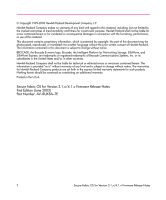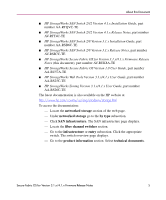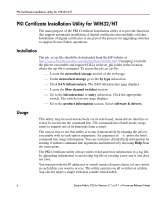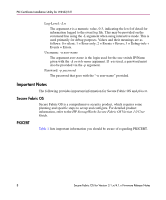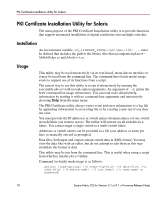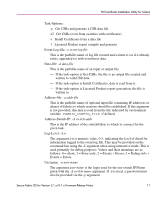HP StorageWorks 16-EL HP StorageWorks Secure Fabric OS for V3.1.x/4.1.x Firmwa - Page 7
FABRIC_CONFIG_FILE, If the task-option is Install Certificates, data is read from it. - manual
 |
View all HP StorageWorks 16-EL manuals
Add to My Manuals
Save this manual to your list of manuals |
Page 7 highlights
PKI Certificate Installation Utility for WIN32/NT Addresses or switch names can be provided in a file (one address or name per line) or manually entered as prompted. Data files, both input and output, contain switch data in XML format. You may view the data files with an editor, but do not attempt to edit them as this may invalidate the format or data. The PKI Certificate utility may be run from the command line. This is useful when using a script to run the pkicert utility. Command (or batch) mode usage is as follows: pkicert [task-options] [-e event-log-file] [-d data-file] [-a addr-file] [-A switch-addr] [-L log-level] [-u user-name -p password] Task-Options: -g Get CSRs and generate a CSR data file -G Get CSRs (even from switches with certificates) -i Install Certificates from a data file -l Licensed Product report compile and generate Event-Log-file: -e event-log-file This is the path\file-name of log file created and written to (or if it already exists, appended to) with event/error data. Data-file: -d data-file This is the path\file-name of an input or output file - If the task-option is Get-CSRs, the file is an output file created and written to with CSR data. - If the task-option is Install Certificates, data is read from it. - If the task-option is Licensed Product report generation, the file is written to. Address-file: -a addr-file This is the path\file-name of optional input file containing IP addresses or aliases of fabrics to which sessions should be established. If this argument is not provided, this data is read from the file indicated by environment variable FABRIC_CONFIG_FILE if defined. Address-Switch-IP: -A switch-addr This is the IP address of the switch/fabric to which to connect for the given task. Secure Fabric OS for Version 3.1.x/4.1.x Firmware Release Notes 7