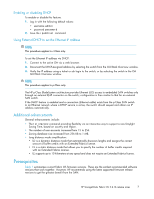HP StorageWorks 2/16V HP StorageWorks Fabric OS 5.2.1b Release Notes (AA-RWEYC - Page 10
PKI certification, Important notes, PKI certi, cation
 |
View all HP StorageWorks 2/16V manuals
Add to My Manuals
Save this manual to your list of manuals |
Page 10 highlights
PKI certification If you have purchased and are running the Secure Fabric OS option, go to the following web site for information on obtaining a PKI certificate: http://www.hp.com/storage/go/secureos. Important notes Table 2 provides information relevant to the release of Fabric OS 5.2.1b. Table 2 Important release information Topic Description FICON support With this release, the Switch Connection Control high integrity requirement for cascading FICON is available in the standard base Fabric OS. End users can now deploy new cascade FICON Directors without purchasing a separate Secure Fabric OS license. To add a new FICON Director into existing cascaded configurations that are already running Secured Fabric OS, HP recommends that users continue to deploy Secure Fabric OS on the new FICON Director instead of migrating to FOS ACL configuration. NOTE: The FC4-48 port blade is not supported to connect to System z environments via FICON channels or via FCP zLinux on System z. To attach the Director to the System z environment, use an FC4-16 or FC4-32 Fibre Channel port blade. Diagnostics backport test Backport tests may be run only in the following configurations: • A pure SAN Director 2/128 (only CP2 and FC-16 blades) • A SAN Director 2/128 with no FC4-16 blades installed, using Option 5. Diagnostics spinsilk test The following configurations will pass the spinsilk test: • A pure SAN Director 2/128 (only CP2 and FC-16 blades) • A pure 4/256 SAN Director, Option 5 • A pure 4/256 SAN Director, Option 5 (with FC4-16 blades) The following configurations will fail the spinsilk test; use the minicycle test instead: • A mixed SAN Director 2/128 (with either CP4 or FC4-16 blades) • A pure 4/256 SAN Director, Option 1 (a pure 4/256 SAN Director refers to a Director with CP4 and FC4-16 blades only). HP StorageWorks 400 MP Router 4/256 SAN Director Fans operate at the correct speed; that is, at maximum on bootup. However, this initial speed may trigger an error message that indicates that the speed is too high (Above threshold). Disregard this message. • Customers upgrading SAN Director 2/128 units from Fabric OS 5.0.5 to 5.2.0 while in chassisconfig option 3 or 4, will not get sufficient notification in the session error message or firmwaredownloadstatus command about how to correct the problem. • Before moving the slider UP on a Control Processor blade that is being activated, observe that the amber LED is not ON for the active CP for at least 5 seconds and that all LEDs are off on the new inserted CP. • In a core-edge design, when a fully-populated 384-port 4/256 SAN Director (populated with eight FC4-48 blades) is an edge switch in a large SAN, it can experience high CPU utilization and may panic if it becomes a principal switch. SAN design best practice recommends deploying a high port-count switch as both core and principal switch to reduce fabric stress and provide ease of management. 10