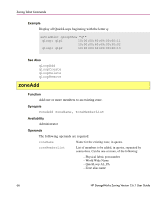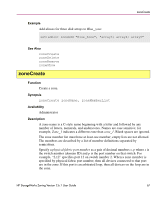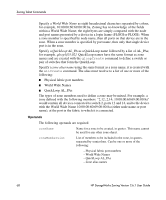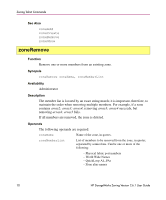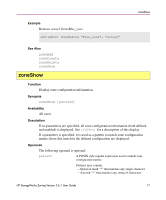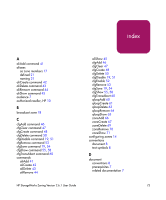HP StorageWorks 2/8V zoning version 2.6.1 user guide - Page 68
World Wide Name, QuickLoop AL_PA, qloop1[01,02], zone alias name
 |
View all HP StorageWorks 2/8V manuals
Add to My Manuals
Save this manual to your list of manuals |
Page 68 highlights
Zoning Telnet Commands Specify a World Wide Name as eight hexadecimal characters separated by colons, for example, 10:00:00:60:69:00:00:8a. Zoning has no knowledge of the fields within a World Wide Name; the eight bytes are simply compared with the node and port names presented by a device in a login frame (FLOGI or PLOGI). When a zone member is specified by node name, then all ports on that device are in the zone. When a zone member is specified by port name, then only that single device port is in the zone. Specify a QuickLoop AL_PA as a QuickLoop name followed by a list of AL_PAs; for example, qloop1[01,02]. QuickLoop names have the same format as zone names and are created with the qloopCreate command to define a switch or pair of switches that form the QuickLoop. Specify a zone alias name using the same format as a zone name; it is created with the aliCreate command. The alias must resolve to a list of one or more of the following: ■ Physical fabric port numbers ■ World Wide Names ■ QuickLoop AL_PAs The types of zone members used to define a zone may be mixed. For example, a zone defined with the following members: "2,12; 2,14; 10:00:00:60:69:00:00:8a" would contain all devices connected to switch 2, ports 12 and 14, and to the device with the World Wide Name 10:00:00:60:69:00:00:8a (either node name or port name), at the port in the fabric to which it is connected. Operands The following operands are required: zoneName Name for a zone to be created, in quotes. This name cannot be used for any other zone object. zoneMemberList List of members to be included in the zone, in quotes, separated by semicolons. Can be one or more of the following: - Physical fabric port numbers - World Wide Names - QuickLoop AL_PAs - Zone alias names 68 HP StorageWorks Zoning Version 2.6.1 User Guide