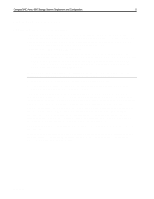HP StorageWorks 4000 Compaq RAID Array 4000 Storage System: Deployment and Con - Page 10
Single Server/Dual Controller, Connect a Fibre Channel Storage Hub to each Fibre Channel Host Adapter.
 |
View all HP StorageWorks 4000 manuals
Add to My Manuals
Save this manual to your list of manuals |
Page 10 highlights
Compaq RAID Array 4000 Storage System: Deployment and Configuration 10 Single Server/Dual Controllers Figure 3. RA4000 Storage System with Single Server/Dual Controllers Customers who want a redundant storage system, but do not require a server cluster, can deploy a system containing a single server/dual controller deployment scenario. Customers deploying a single server or installing an entirely new storage system with a single server/dual controllers configuration must: 1. Insert a GBIC into two Fibre Channel Host Adapters. 2. Install the two Fibre Channel Host Adapters into the server. 3. Insert a GBIC into each of two Fibre Channel Storage Hubs. Use a GBIC-SW if the connection to the server is 500 meters or less, or a GBIC-LW if the connection to the server is between 500 meters and 10 kilometers. IMPORTANT: Systems deploying GBIC-SW use 50-micron, multi-mode fiber optic cable. Systems deploying GBIC-LW use 9-micron, single-mode fiber optic cable. 4. Connect a Fibre Channel Storage Hub to each Fibre Channel Host Adapter. 5. Insert a GBIC into each array controller at the RA4000(s). Use a GBIC-SW if the connection to the hub is 500 meters or less, or a GBIC-LW if the connection to the hub is between 500 meters and 10 kilometers. IMPORTANT: One Fibre Channel link per array controller is required. Note: The necessary GBIC and the appropriate fiber optic cable are determined by individual customer needs and system design. 0206-0699