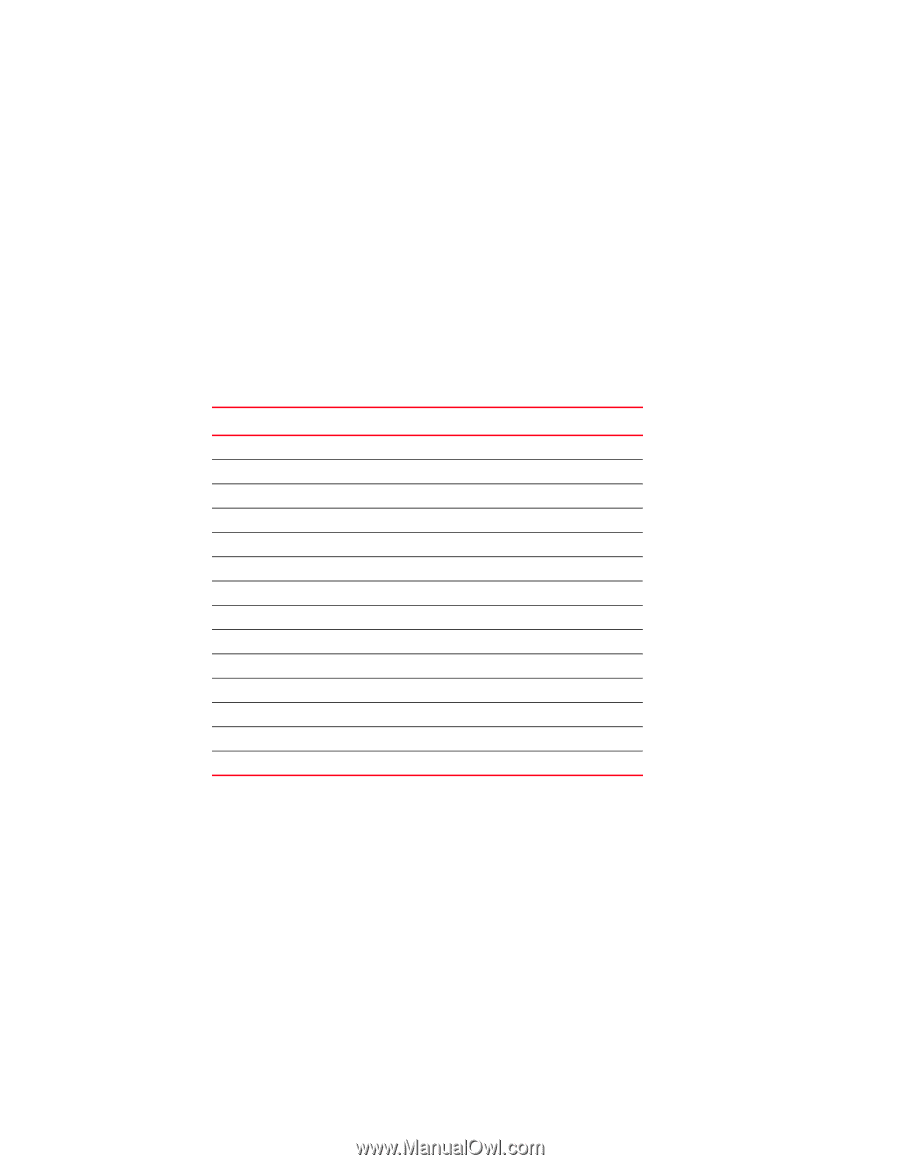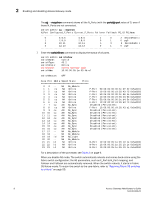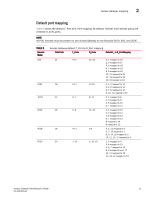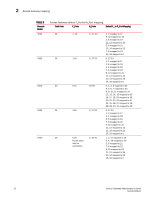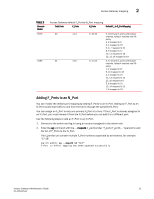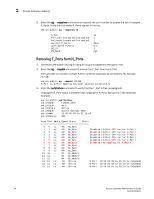HP StorageWorks 8/8 Brocade Access Gateway Administrator's Guide v6.3.0 (53-10 - Page 29
Port state description, command with
 |
View all HP StorageWorks 8/8 manuals
Add to My Manuals
Save this manual to your list of manuals |
Page 29 highlights
Enabling and disabling Access Gateway mode 2 8. Enter the switchDisable command to disable the switch. switch:admin> switchdisable 9. Enter the ag command with the --modedisable operand to disable AG mode. switch:admin> ag --modedisable 10. Enter the ag --modeshow command to verify that AG mode is disabled. switch:admin> ag --modeshow Access Gateway mode is NOT enabled Port state description The following table describes the possible port states. TABLE 3 Port state description State Description No _Card No _Module No interface card present No module (GBIC or other) present Mod_Val Module validation in process Mod_Inv Invalid module No_Light The module is not receiving light No_Sync Receiving light but out of sync In_Sync Receiving light and in sync Laser_Flt Module is signaling a laser fault Port_Flt Port marked faulty Diag_Flt Port failed diagnostics Lock_Ref Locking to the reference signal Testing Running diagnostics Offline Connection not established (only for virtual ports) Online The port is up and running Access Gateway Administrator's Guide 9 53-1001345-01