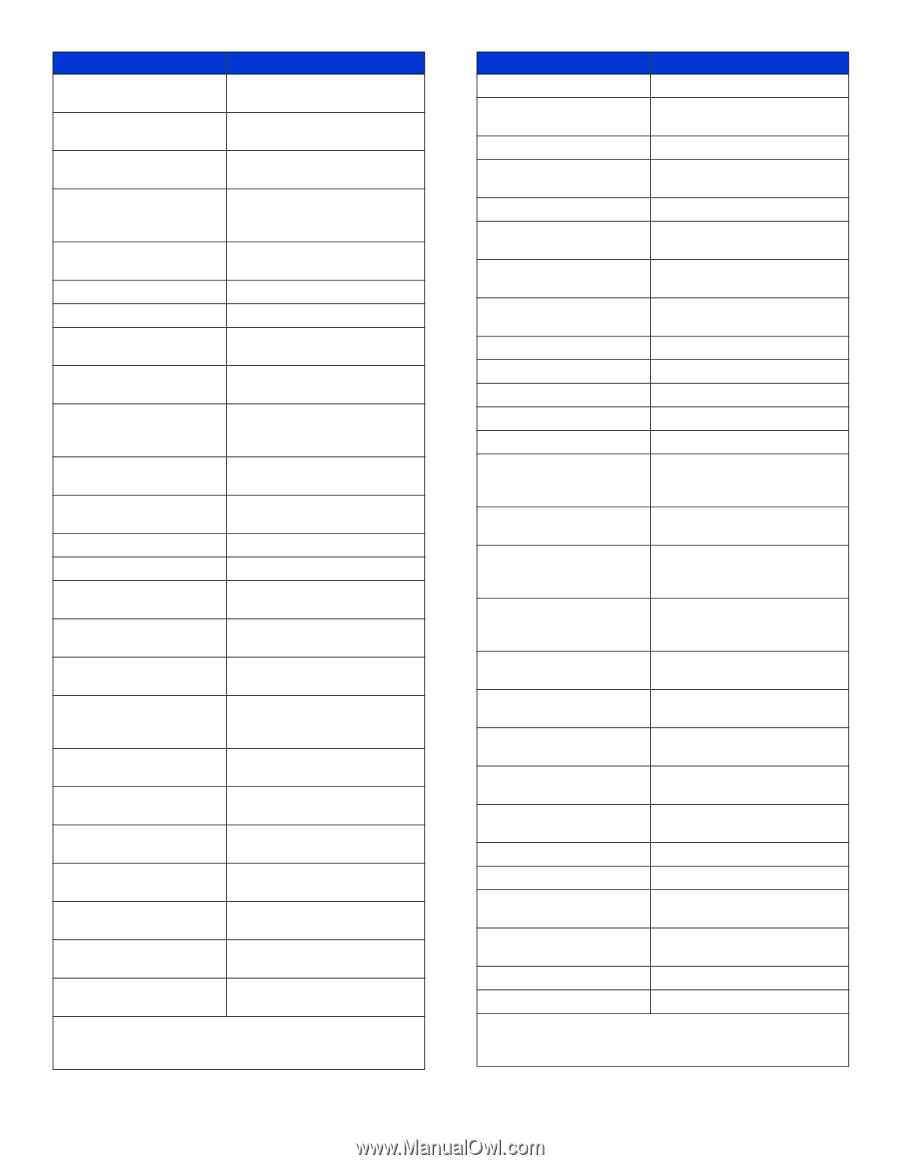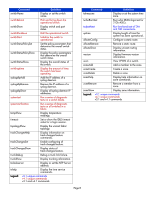HP StorageWorks MSA 2/8 HP StorageWorks Fabric OS Commands V3.1.x/4.1.x Quick - Page 7
Enable a Backup FCS switch
 |
View all HP StorageWorks MSA 2/8 manuals
Add to My Manuals
Save this manual to your list of manuals |
Page 7 highlights
Command Definition routeHelp Display routing help commands. savecore Save or remove core files created by daemons. secfabricshow Display security-related fabric information. secfcsfailover Enable a Backup FCS switch to take over as Primary FCS switch. sechelp Display information about security telnet commands. secmodedisable Disable security mode. secmodeenable Enable security mode. secmodeshow Display if security mode is enabled or disabled. secnonfcspasswd Set the admin password for non-FCS switches. secpolicyabort Abort all changes to the defined database that have not been saved. secpolicyactivate Apply defined policy set to all switches in the fabric. secpolicyadd Add members to an existing policy. secpolicycreate Create a new policy. secpolicydelete Delete an existing policy. secpolicydump Show all members of existing policies. secpolicyfcsmove Move a member in the FCS policy. secpolicyremove Remove members from an existing policy. secpolicysave Save a defined security policy to flash memory on all switches in the fabric. secpolicyshow Show an existing security policy. secstatsreset Reset security statistic for a policy for all policies to zero. secstatsshow Display security statistic for a policy or for all policies. sectemppasswdreset Reset a password on a remote switch. sectemppasswdset Set a temporary password on a remote switch. sectransabort Abort current security transaction. secversionreset Reset the version stamp to zero. Legend: v3.1 unique commands v4.1 unique commands v3.1 and v4.1 commands Command Definition sensorShow Display sensor readings. setdbg Set debug level of the specified module. setesdmode Enable or disable ESD mode. setgbicmode Enable or disable GBIC mode. setsfpmode Enable or disable SFP mode. setSplbMode Enable or disable two-port loopback. setverbose Set verbose level of the module to specified level. sfpShow Display serial ID SFP information. slotOff Disable a blade slot. slotOn Enable a blade slot. slotpoweroff Power off a blade unit. slotpoweron Power on a blade unit. slotShow Display slot status. snmpMibCapSet View and modify options for configuring SNMP MIB trap capability. spinFab Test for Cascaded switch ISL links. spinSilk Run functional test of port connection at maximum switch speed. sramRetentionTest Run data retention test of the miscellaneous SRAMs in ASIC. snn Display and set the soft serial number. statsTest Run a statistics counter diagnostic test. stopporttest Terminate the running porttest. supportShow Print switch information for debugging purposes. switchBeacon Set switch beaconing mode on or off. switchcfgpersistentdisable Disable switch persistently. switchcfgpersistentenable Enable switch persistently. switchCfgSpeed Configure all ports of the switch to a particular speed. switchCfgTrunk Enable or disable trunking on all the ports of a switch. switchDisable Disable the switch. switchEnable Enable the switch. Legend: v3.1 unique commands v4.1 unique commands v3.1 and v4.1 commands Page 7