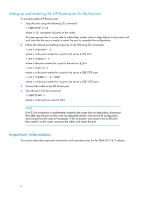HP SureStore 7400 HP StorageWorks Multi-protocol Router XPath OS 7.4.1f releas - Page 6
Setting up and enabling the MP Router ports for the first time, Important information
 |
View all HP SureStore 7400 manuals
Add to My Manuals
Save this manual to your list of manuals |
Page 6 highlights
Setting up and enabling the MP Router ports for the first time To set and enable MP Router ports: 1. Stop all ports using the following CLI command: > PORTSTOP 0-15 where 0-15 represents all ports on the router. This step ensures that it is now safe to cable other routers and/or edge fabrics to the router until such time that the user is ready to restart the port to complete the configuration. 2. Define the desired port setting using one of the following CLI commands: > portcfgexport n where n is the port number for a port to be set as an EX_Port. > portcfgeport n where is the port number for a port to be set as a E_Port. > portcfgfcip n where n is the port number for a port to be set as a GbE FCIP port. > portcfgGbE n -p iSCSI where n is the port number for a port to be set as a GbE iSCSI port 3. Connect the cable to the MP Router port. 4. Start the port with the command: > PORTSTART n where n is the port you want to start. NOTE: If an E_Port connection is inadvertently created to the router from an edge fabric, disconnect the cable, stop the port on the router (as described above), and remove all configuration and zoning from the router (if necessary). If the connection was meant to be an EX_Port, then create it on the router, reconnect the cable, and restart the port. Important information This section describes important information and important notes for the XPath OS 7.4.1f release. 6