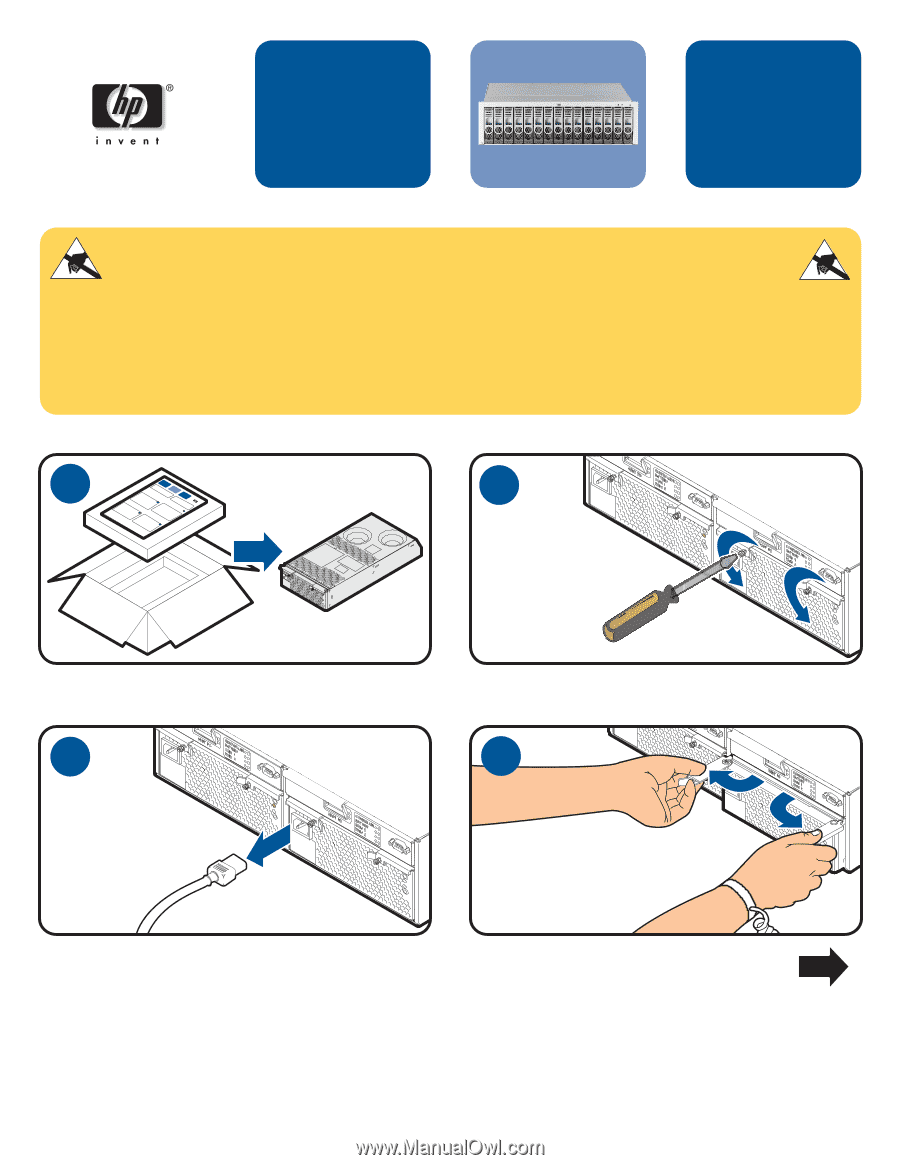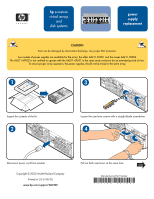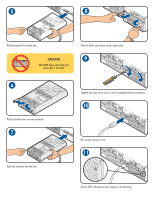HP SureStore 7400 Power Supply Hardware Component Replacement Instructions - Page 1
HP SureStore 7400 Manual
 |
View all HP SureStore 7400 manuals
Add to My Manuals
Save this manual to your list of manuals |
Page 1 highlights
hp surestore virtual arrays and disk systems power supply replacement CAUTION Parts can be damaged by electrostatic discharge. Use proper ESD protection. Two models of power supplies are available for the array: the older A6211-69001 and the newer A6211-96002. The A6211-69002 is not certified to operate with the A6211-69001 in the same array enclosure for an extended period of time. To ensure proper array operation, the power supplies should not be mixed in the same array. 1 3 Inspect the contents of the kit. 2 Loosen the cam lever screws with a straight blade screwdriver. 4 Disconnect power cord from module. Copyright © 2002 Hewlett-Packard Company Printed in U.S.A 08/02 www.hp.com/support/VA7400 Pull out both cam levers at the same time. over Manufacturing Part Number *A6183-96103*