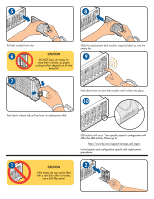HP SureStore 7400 Disk Hardware Component Replacement Instructions
HP SureStore 7400 Manual
 |
View all HP SureStore 7400 manuals
Add to My Manuals
Save this manual to your list of manuals |
HP SureStore 7400 manual content summary:
- HP SureStore 7400 | Disk Hardware Component Replacement Instructions - Page 1
hp surestore virtual arrays and disk systems disk replacement CAUTION Parts can be damaged by electrostatic discharge. Use proper ESD protection. Your specific system's configuration may affect the disk replacement procedures. Please go to http://www.hp.com/support/storage_self_repair to find - HP SureStore 7400 | Disk Hardware Component Replacement Instructions - Page 2
replacement disk. LED activity will occur. Your specific system's configuration will affect the LED activity. Please go to: http://www.hp.com/support/storage_self_repair to find system and configuration specific disk replacement procedures. 1 CAUTION 2 If the empty slot can not be filled with
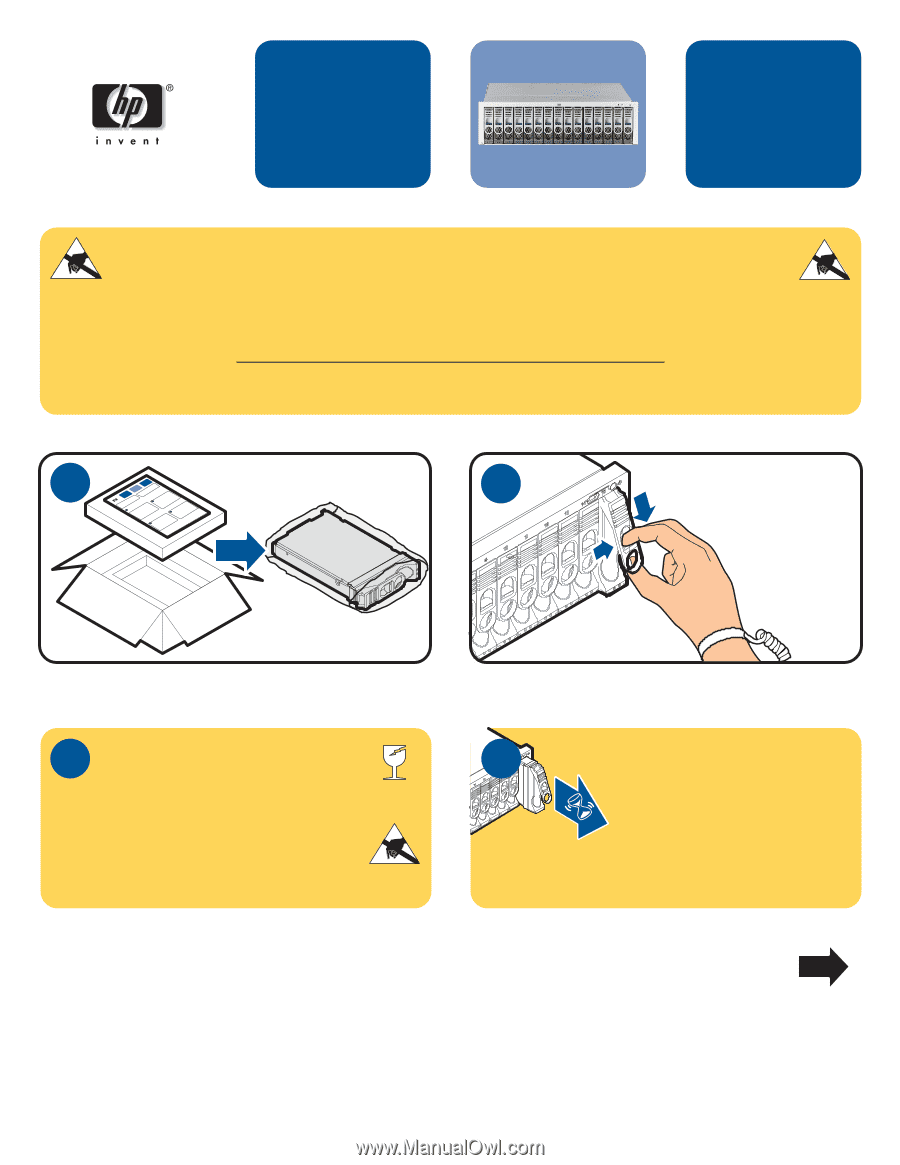
disk replacement
hp
surestore
virtual arrays
and
disk systems
Manufacturing Part Number
*A6191-96003*
CAUTION
Parts can be damaged by electrostatic discharge. Use proper ESD protection.
Your specific system's configuration may affect the disk replacement procedures. Please go to
to find system and configuration specific disk replacement procedures.
Failure to do so may result in data loss or system down time.
over
Copyright © 2002 Hewlett-Packard Company
Printed in U.S.A 08/02
www.hp.com/support/VA7400
Inspect the contents of the kit.
1
Push down release tab, pull up lever on the disk to be replaced.
CAUTION
Wait 15 seconds before pulling the disk
from slot.
Spinning disks generate gyroscopic force.
Wait for the disk to stop before removing it
from the product.
CAUTION
Disk modules are fragile. Handle carefully.
When removing the replacement disk module from its
ESD bag, be careful to grasp the disk module by
its extraction handle.
Touching the disk circuit board can cause high energy
discharge and permanently damage the disk.
3
2
4