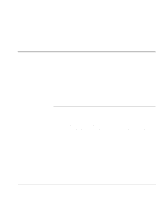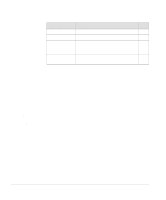HP Surestore 6164 Fabric Watch User's Guide - Page 32
Example, See Also, To display and modify the Fabric Watch configuration and status
 |
View all HP Surestore 6164 manuals
Add to My Manuals
Save this manual to your list of manuals |
Page 32 highlights
Operands None Example To display and modify the Fabric Watch configuration and status: sw:admin> fwConfigure 1 : Environment class 2 : GBIC class 3 : Port class 4 : Fabric class 5 : E-Port class 6 : F/FL Port (Copper) class 7 : F/FL Port (Optical) class 8 : quit Select a class => : (1..8) [8] 1 1 : Temperature 2 : Fan 3 : Power Supply 4 : return to previous page Select an area => : (1..4) [4] 1 Index ThresholdName Status CurVal LastEvent LastEventTime LastVal LastState 1 envTemp001 enabled 33 C started 10:28:59 on 02/01/2000 0 C Informative 2 envTemp002 enabled 34 C started 10:28:59 on 02/01/2000 0 C Informative 3 envTemp003 enabled 36 C started 10:28:59 on 02/01/2000 0 C Informative 4 envTemp004 enabled 35 C started 10:28:59 on 02/01/2000 0 C Informative 5 envTemp005 enabled 36 C started 10:28:59 on 02/01/2000 0 C Informative 1 : refresh 2 : disable a threshold 3 : enable a threshold 4 : advanced configuration 5 : return to previous page Select choice => : (1..5) [5] See Also fwClassInit fwConfigReload fwShow 32 Fabric Watch User's Guide