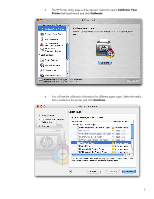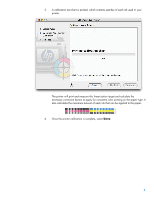HP T1100 HP Designjet T1100 Printing Guide [HP Raster Driver] - Calibrate my p - Page 4
also calculates the maximum amount of each ink that can be applied to the paper.
 |
UPC - 883585044979
View all HP T1100 manuals
Add to My Manuals
Save this manual to your list of manuals |
Page 4 highlights
5. A calibration test chart is printed, which contains patches of each ink used in your printer. The printer will print and measure this linearization target and calculate the necessary correction factors to apply for consistent color printing on the paper type. It also calculates the maximum amount of each ink that can be applied to the paper. 6. Once the printer calibration is complete, select Done. 4

5.
A calibration test chart is printed, which contains patches of each ink used in your
printer.
The printer will print and measure this linearization target and calculate the
necessary correction factors to apply for consistent color printing on the paper type. It
also calculates the maximum amount of each ink that can be applied to the paper.
6.
Once the printer calibration is complete, select
Done
.
4