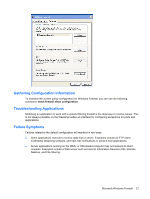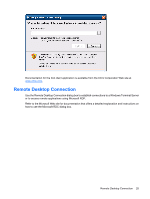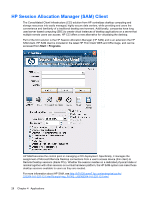HP T5630w Microsoft Windows Embedded Standard 2009 (WES) and Windows XP Embedd - Page 32
Citrix Program Neighborhood and PN Agent, Alternatively
 |
UPC - 884962252574
View all HP T5630w manuals
Add to My Manuals
Save this manual to your list of manuals |
Page 32 highlights
Citrix Program Neighborhood and PN Agent Citrix Program Neighborhood is a feature of ICA introduced with MetaFrame 1.8 that enables users to connect to MetaFrame and WinFrame servers and published applications. Program Neighborhood allows complete administrative control over application access and delivers an even greater level of seamless desktop integration. Alternatively, use PN Agent where Citrix Presentation Server or XenApp is deployed with Web Interface. PN Agent relies on a central configuration file on the Web Interface server. This client enables placing icons on the desktop or Start menu of the thin client for seamless integration of published applications. PN Agent can be accessed and started through the Citrix folder in the Start menu. 24 Chapter 4 Applications