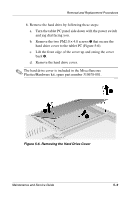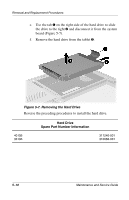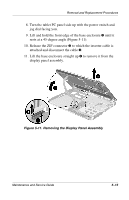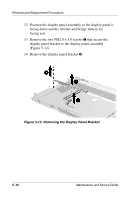HP TC1000 Maintenance and Service Guide, Compaq Tablet PC TC1000 - Page 99
Real Time Clock (RTC) Battery
 |
UPC - 613326724071
View all HP TC1000 manuals
Add to My Manuals
Save this manual to your list of manuals |
Page 99 highlights
Removal and Replacement Procedures 5.4 Real Time Clock (RTC) Battery RTC Battery Spare Part Number Information Disk cell RTC battery 310675-001 Perform the following steps to remove the RTC battery: 1. Prepare the tablet PC for disassembly (Section 5.3). 2. Remove the mini PCI communications/memory expansion slot cover. 3. Turn the tablet PC panel side down with the power switch and jog dial facing you. 4. Disconnect the RTC battery cable from the system board 1 (Figure 5-8). 5. Remove the RTC battery from the tablet 2. Figure 5-8. Removing the RTC Battery Reverse the preceding procedures to install the RTC battery. Maintenance and Service Guide 5-11
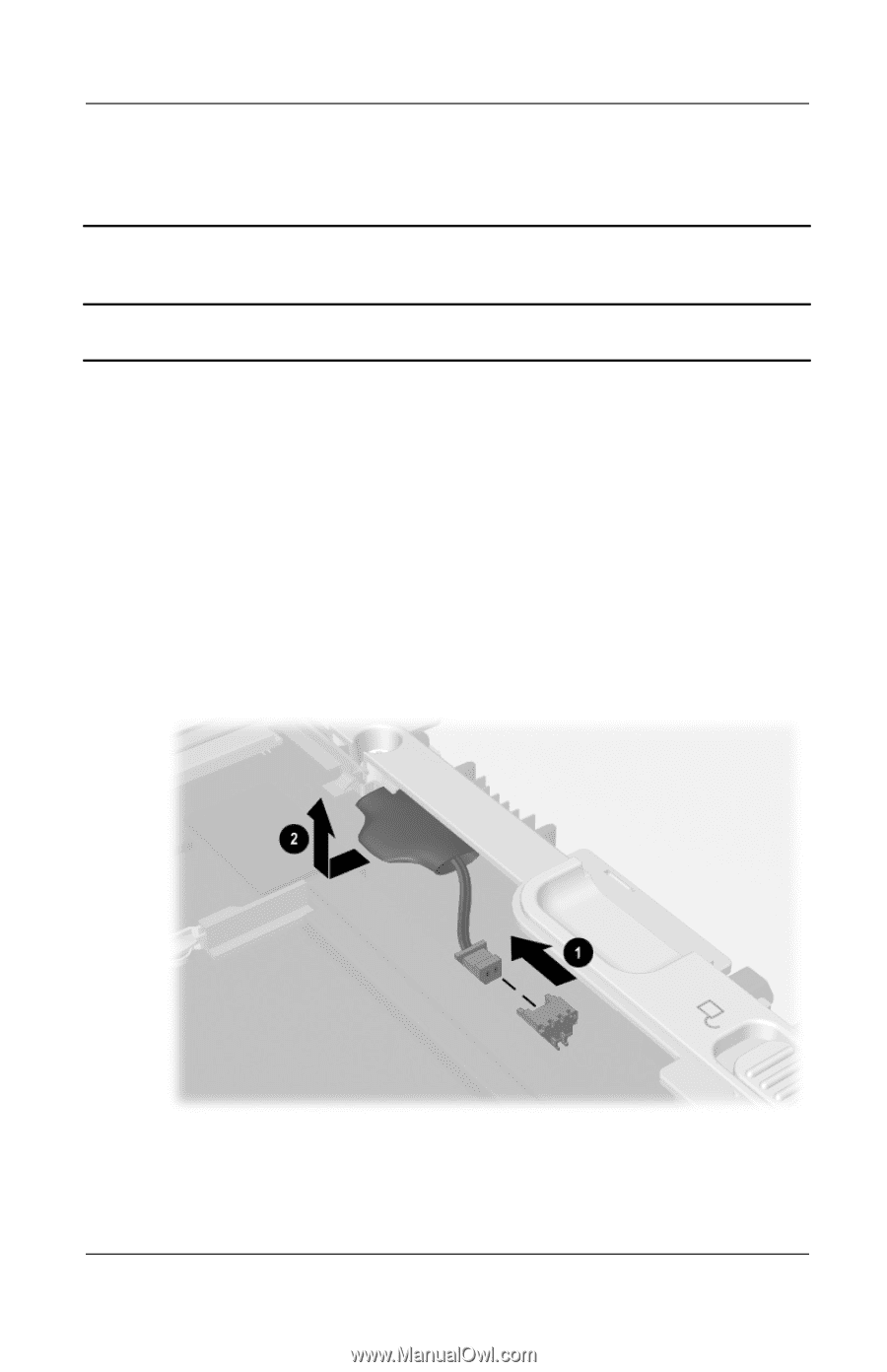
Removal and Replacement Procedures
Maintenance and Service Guide
5–11
5.4 Real Time Clock (RTC) Battery
Perform the following steps to remove the RTC battery:
1. Prepare the tablet PC for disassembly (Section 5.3).
2. Remove the mini PCI communications/memory expansion
slot cover.
3.
Turn the tablet PC panel side down with the power switch and
jog dial facing you.
4. Disconnect the RTC battery cable from the system board
1
(Figure 5-8).
5. Remove the RTC battery from the tablet
2
.
Figure 5-8. Removing the RTC Battery
Reverse the preceding procedures to install the RTC battery.
RTC Battery
Spare Part Number Information
Disk cell RTC battery
310675-001