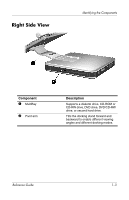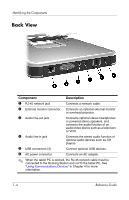HP TC1100 Compaq Tablet PC TC1100 Series Docking Station Reference Guide - Page 4
Using the Tablet PC Docking Station and, Screen Protector - windows 8
 |
View all HP TC1100 manuals
Add to My Manuals
Save this manual to your list of manuals |
Page 4 highlights
Contents Customizing Profiles (Optional 3-4 Identifying the Profile 3-4 Changing the Windows Control Definitions 3-4 Changing the Hot Key Definitions 3-5 Changing the Video Settings 3-5 Defining Applications to Launch 3-6 Saving the Profile 3-6 Using Personal Profiles 3-6 4 Using the Tablet PC Docking Station and Screen Protector Changing the Orientation and Viewing Angle 4-2 Changing the Orientation 4-2 Changing the Viewing Angle of the Tablet PC. . . . . 4-4 Using Optional MultiBay Devices 4-5 Inserting and Removing Devices 4-6 Using External MultiBay Devices 4-8 Using Security Features 4-8 Connecting and Using External Devices 4-9 Connecting Standard External Devices 4-10 Connecting Monitors 4-11 Connecting USB Devices 4-11 Using Communications Devices 4-12 Attaching and Detaching the Screen Protector 4-13 Attaching the Screen Protector to the Tablet PC 4-13 Detaching the Screen Protector from the Tablet PC 4-15 Attaching the Screen Protector to the Keyboard 4-16 Detaching the Screen Protector from the Keyboard 4-17 iv Reference Guide