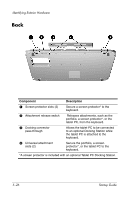HP TC1100 Startup Guide, Enhanced for Accessibility: - Page 107
See also, specific, buttons, Documentation Library, Bluetooth, Wireless LAN
 |
View all HP TC1100 manuals
Add to My Manuals
Save this manual to your list of manuals |
Page 107 highlights
Index battery pack button and lights 5-15 charging during setup 1-8, 1-20 inserting 3-6 release latch 5-15 security screws 1-9, 1-21, 5-15 tabs 3-6 battery power 3-2 Bluetooth 1-36 button(s) battery quick check 5-15 esc 5-6 Journal launch 5-3 pen 1-28 pointing stick 5-22 Q menu 5-6 rotate 5-3 tab 5-6 Tablet PC Input Panel launch 5-3 Windows Security 5-5 See also jog dial; latch; specific buttons; switch C cable AC adapter 1-14, 1-23 modem 5-20 modem vs. network 5-20 power cord 1-15, 1-24, 5-20 calibration, pen 1-30 caps lock light 5-22 caps, spare pointing stick 5-27 CD(s) Documentation Library 5-19 Documentation Library Bluetooth 2-4, 5-19 Documentation Library Wireless LAN 2-4, 5-19 Certificate of Authenticity label 5-17 compartment, memory 5-16 connector(s) AC power 1-14, 1-23 docking 5-14 external monitor 5-11 portfolio 5-9, 5-26 screen protector 5-9, 5-26 tablet PC keyboard 5-9, 5-25 telephone 5-20 cord, power connecting 1-14, 1-23 function 5-20 troubleshooting 4-1 See also cable country-specific modem adapter 5-21 currency formats, setting 1-31 customer support accessing application Help files 4-6 accessing Windows Help files 4-6 Product Tour 2-1 tutorials 2-2 Index-2 Startup Guide