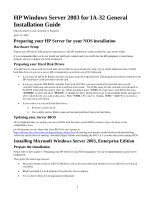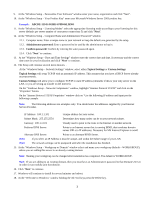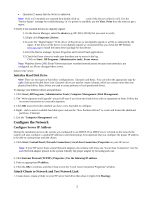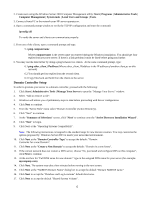HP Tc2100 HP Windows Server 2003 for IA-32 General Installation Guide
HP Tc2100 - Server - 128 MB RAM Manual
 |
View all HP Tc2100 manuals
Add to My Manuals
Save this manual to your list of manuals |
HP Tc2100 manual content summary:
- HP Tc2100 | HP Windows Server 2003 for IA-32 General Installation Guide - Page 1
the instructions in the HP Installation Guide provided for your server model. It is recommended that you do not install any third party adapter until you verify that the HP equipment is functioning properly and you complete the NOS installation. Preparing your Hard Disk Drives Your HP Server comes - HP Tc2100 | HP Windows Server 2003 for IA-32 General Installation Guide - Page 2
" prompt, type 8192 and press Enter. 5.3. HP recommends that you create all the partitions needed for each hard drive present on your system. Select unpartitioned space and press C again to create additional partitions. 5.4. Select the target drive to be used to install Windows Server 2003. Press - HP Tc2100 | HP Windows Server 2003 for IA-32 General Installation Guide - Page 3
are examples only. You should enter the addresses supplied by your Internet Service Provider. IP Address: 100.1.1.101 Unique address for your server. Subnet Mask: 255.255.255.0 Determines how many nodes can be on your network subnet. Gateway: 100.1.1.101 Usually used to point to the route to - HP Tc2100 | HP Windows Server 2003 for IA-32 General Installation Guide - Page 4
Select and expand the device type in the right pane of the Device Manager by clicking on the plus (+) sign. 4. Right click on the device to be upgraded and select Update Driver. 5. At the "Hardware Update Wizard" window click on "Install from a list or specific location (Advanced)". 6. Click on the - HP Tc2100 | HP Windows Server 2003 for IA-32 General Installation Guide - Page 5
tools | Event viewer. Note: Windows Server 2003 Event Viewer may have recorded network errors because your network is not configured yet. Please disregard these errors. 4.Exit event viewer. Initialize Hard Disk Drive Note: There are two types of hard drive configurations: Dynamic and Basic. You - HP Tc2100 | HP Windows Server 2003 for IA-32 General Installation Guide - Page 6
. 3. Connect clients PC to the network your HP server operates on. 4. Open a command instructions correspond to the standard steps for new domain creation. You may customize the options proposed by Windows Server 2003 to match your networked environment. 10. Click Next at the "Domain Controller Type - HP Tc2100 | HP Windows Server 2003 for IA-32 General Installation Guide - Page 7
of Windows Server 2003 fails to boot (this might happen after installing a new driver, component, software, etc), Windows provides the following recovery options to help you gain access to your Windows installation to replace damaged files and services for troubleshooting purposes. HP therefore - HP Tc2100 | HP Windows Server 2003 for IA-32 General Installation Guide - Page 8
exit when done troubleshooting. Installing RC 1. Insert the Windows Server 2003 CD-ROM. If CD-ROM auto-start is enabled, click exit to close the applet. 2. Open a command prompt, and type D:\I386\WINNT32 /CMDCONS (Where D: is the CD-ROM drive letter) 3. Follow the screen instructions to complete the - HP Tc2100 | HP Windows Server 2003 for IA-32 General Installation Guide - Page 9
from your hard drive. You can then resume the installation process. Tip #4 - Upgrading From Windows 2000 If you are upgrading from a previous version of windows there is no guarantee that the device drivers will upgrade to the currently supported version. If you have upgraded Windows Server 2003

HP Windows Server 2003 for IA-32 General
Installation Guide
(This document is only available in English.)
April 11, 2003
Preparing your HP Server for your NOS installation
Hardware Setup
Prepare your HP server following the instructions in the HP Installation Guide provided for your server model.
It is recommended that you do not install any third party adapter until you verify that the HP equipment is functioning
properly and you complete the NOS installation.
Preparing your Hard Disk Drives
Your HP Server comes with new hard disk drive(s) that do not need specific setup. If you install additional and/or USED
hard disk drives in your new server HP recommends you perform one of the following:
±²
If you have an HP SCSI RAID card then you must setup the Logical Drives following the procedures outlined by the
HP Installation Guide provided with the card.
±²
If you are using the IDE RAID controller FastTrack 100 TX2, you must connect the hard disk drives to the
controller following instructions in the FastTrack User Guide.
The RAID setup for this controller is performed at
the BIOS level when the system starts up.
When prompted, press
<CNTL>F
to get into it,
3
to define the array,
<ENTER>
to select the array
<SPACE>
to change the array, Down arrow to go to the available drives and space to
select which drives you want in this array.
Then
<CTRL> Y
to save it.
Finally
, <ESC> <Ctrl>Y
to exit back to
the main menu and reboot.
±²
If you wish to recycle used hard disk drives:
o
Perform a media check
o
Use a utility such as fdisk to erase all data and partitions from your hard drive.
Updating your Server BIOS
HP recommends that you update your server BIOS with the latest system BIOS version to enjoy the most recent
compatibility fixes.
On the Internet you can obtain the latest BIOS for your system at:
by entering your product model number and downloading.
Follow the instructions for making a bootable floppy diskette and flashing the BIOS, if it is newer than your existing BIOS.
Installing Microsoft Windows Server 2003, Enterprise Edition
Prepare the Installation
Please refer to the Chapter 1 "Preparing your HP Server or your NOS installation" for our recommendations on the server
preparation.
Then gather the following material:
±²
Microsoft Windows Server 2003 CD-ROM as well as the latest Microsoft Windows Server 2003 Service Pack (if
available).
±²
Blank formatted 3.5-inch diskettes (if needed for drivers update).
±²
Two or more clients for testing purpose (Optional)
1