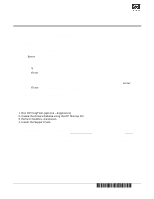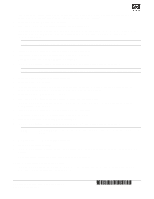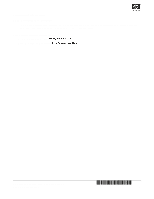HP Tc2100 product update: hp server tc2100 network operating system (NOS) inst - Page 1
HP Tc2100 - Server - 128 MB RAM Manual
 |
View all HP Tc2100 manuals
Add to My Manuals
Save this manual to your list of manuals |
Page 1 highlights
Product Update: HP Server tc2100 Network Operating System (NOS) Installation Corrections to the NOS Installation Guide Page 2 - Using the Startup CD The table titled "Using the Startup CD": refers to the file . It should be . Page 5 - Microsoft NT4.0 drivers installation Under the title, Phase 1 - Driver Installation, steps 4 and 5 should be reversed to read: 4. Press Enter to launch the automatic detection of mass storage device. It will detect the IDE CD-ROM and propose the appropriate driver. 5. If you have a SCSI model: a. Press S to specify additional SCSI adapters. The Windows NT installer will display a scrolling list of options. b. Press Enter to select the default option "Other (Requires Disk provided by a hardware manufacturer)". c. When prompted to insert the "Manufacturer-supplied hardware support disk", insert the HP Server tc2100 Windows NT SCSI driver (HP disk NT#1) diskette into floppy drive then press Enter. d. Press Enter to select the "Adaptec Ultra160 Family PCI SCSI controller" Page 35 - Installation flow for NetWare installations The high-level process flow in the NetWare installation refers to Win2k installation and should be replaced with the following: High level process flow 1. Run HP DiagTools (optional - diagnostics). 2. Create the drivers diskette using the HP Startup CD. 3. Perform NetWare installation. 4. Install the Support Pack. Page 36 - Installation details for Novell Small Business Suite 5.1 HP has detected a compatibility issue related to Novell Small Business Suite 5.1. The following instructions replace the instructions for Novell Small Business Suite 5.1 provided by the HP Server tc2100 NOS Installation Guide. Note: You should still refer to the HP Server tc2100 NOS Installation Guide existing instructions for Novell NetWare 5.1. HP Part Number 5971-4537, Doc # 5971-4537-1 Printed in October 2001 '"&$ (!" $' 1