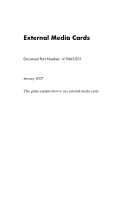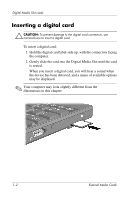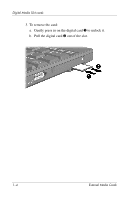HP Tc4400 External Media Cards - Windows Vista - Page 2
Contents
 |
UPC - 883585078639
View all HP Tc4400 manuals
Add to My Manuals
Save this manual to your list of manuals |
Page 2 highlights
Contents 1 Digital Media Slot cards Inserting a digital card 1-2 Stopping or removing a digital card 1-3 2 Smart cards (select models only) Inserting a smart card 2-2 Removing a smart card 2-3 3 PC Cards Configuring a PC Card 3-1 Inserting a PC Card 3-2 Stopping or removing a PC Card 3-4 External Media Cards ii

External Media Cards
ii
Contents
1
Digital Media Slot cards
Inserting a digital card . . . . . . . . . . . . . . . . . . . . . . . . . . .
1–2
Stopping or removing a digital card. . . . . . . . . . . . . . . . .
1–3
2
Smart cards (select models only)
Inserting a smart card. . . . . . . . . . . . . . . . . . . . . . . . . . . .
2–2
Removing a smart card. . . . . . . . . . . . . . . . . . . . . . . . . . .
2–3
3
PC Cards
Configuring a PC Card. . . . . . . . . . . . . . . . . . . . . . . . . . .
3–1
Inserting a PC Card . . . . . . . . . . . . . . . . . . . . . . . . . . . . .
3–2
Stopping or removing a PC Card . . . . . . . . . . . . . . . . . . .
3–4