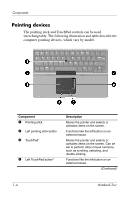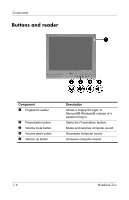HP Tc4400 Notebook Tour - Page 4
Top components, Lights
 |
UPC - 883585078639
View all HP Tc4400 manuals
Add to My Manuals
Save this manual to your list of manuals |
Page 4 highlights
Components Top components Lights Component 1 Volume mute light 2 Caps lock light 3 Drive light Description On: Computer sound is turned off. On: Caps lock is on. ■ Blinking green: The hard drive is being accessed. ■ Amber: HP Mobile Data Protection with accelerometer software has temporarily parked the internal hard drive. (Continued) 1-2 Notebook Tour
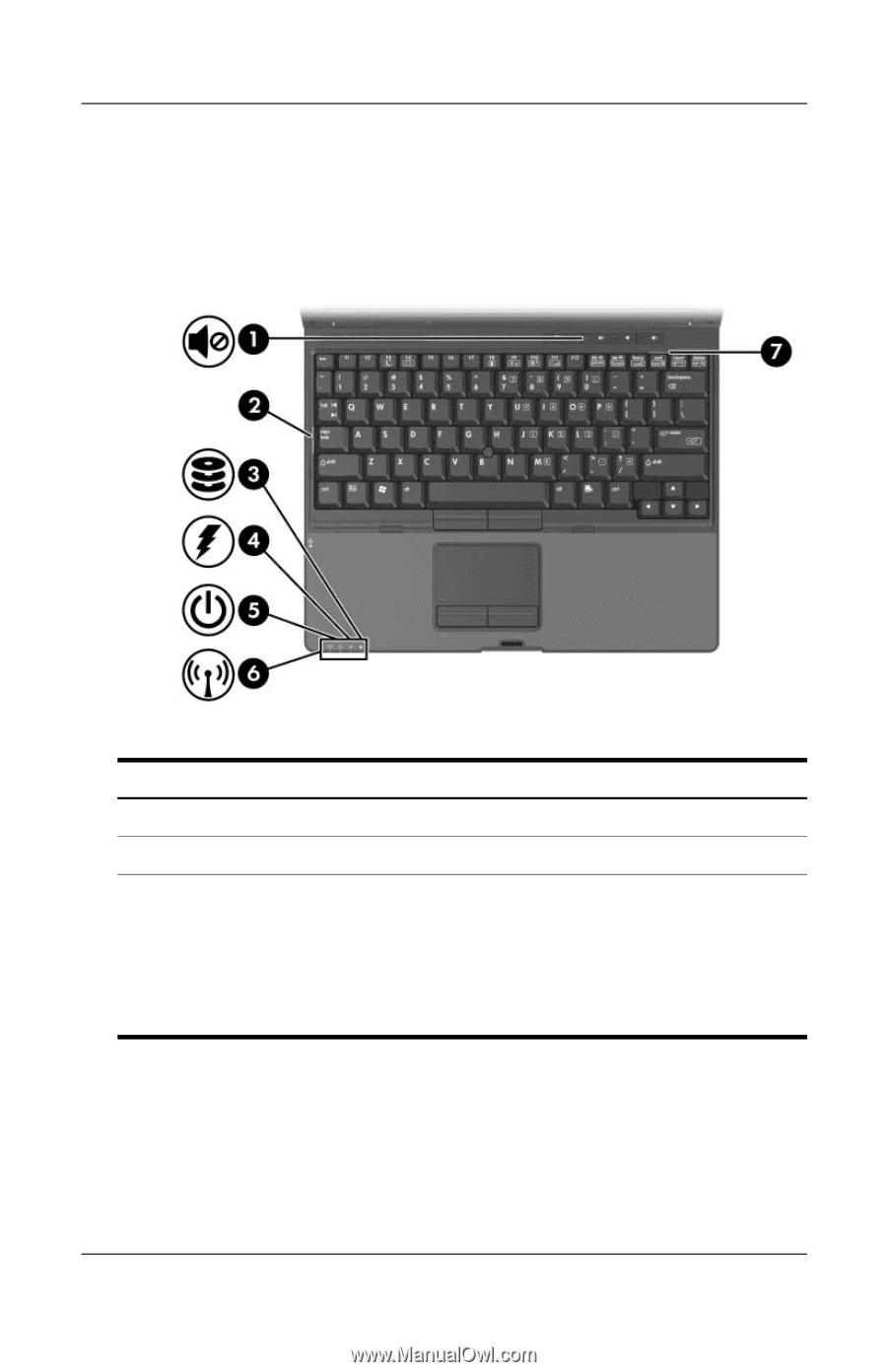
1–2
Notebook Tour
Components
Top components
Lights
Component
Description
1
Volume mute light
On: Computer sound is turned off.
2
Caps lock light
On: Caps lock is on.
3
Drive light
■
Blinking green: The hard drive
is being accessed.
■
Amber: HP Mobile Data Protection
with accelerometer software has
temporarily parked the internal hard
drive.
(Continued)