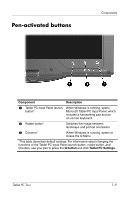HP Tc4400 Tablet PC Tour - Windows Vista - Page 7
Start > Control Panel > Hardware and Sound >, Mouse, Component, Description - touch
 |
UPC - 883585078639
View all HP Tc4400 manuals
Add to My Manuals
Save this manual to your list of manuals |
Page 7 highlights
Components Component 4 Left TouchPad button* 5 Right TouchPad button* 6 TouchPad scroll zone* Description Functions like the left button on an external mouse. Functions like the right button on an external mouse. Scrolls up or down. 7 Right pointing stick button Functions like the right button on an external mouse. *This table describes default settings. To view and change Touch Pad preferences, select Start > Control Panel > Hardware and Sound > Mouse. Tablet PC Tour 1-5
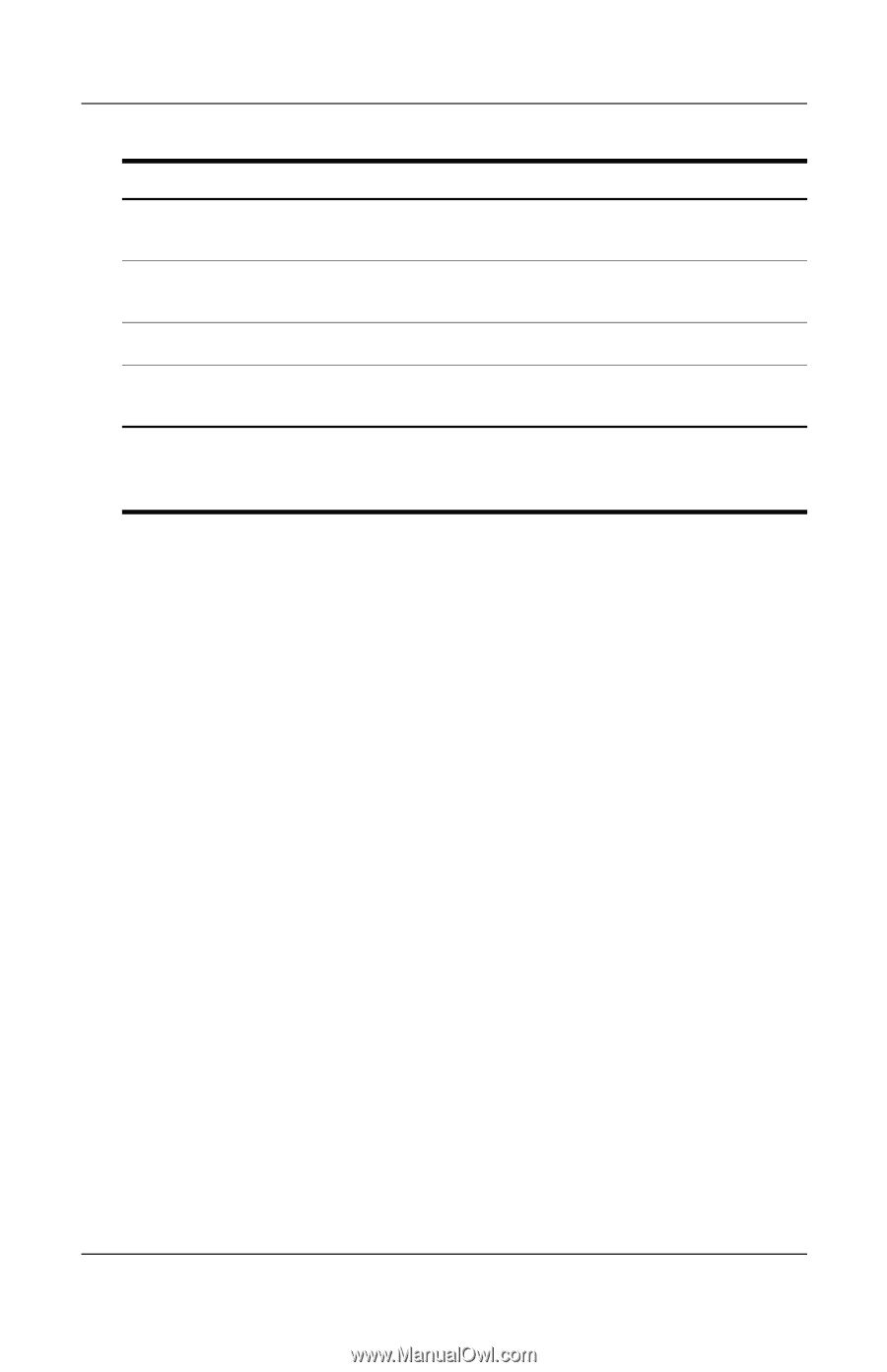
Components
Tablet PC Tour
1–5
4
Left TouchPad button*
Functions like the left button on an
external mouse.
5
Right TouchPad button*
Functions like the right button on an
external mouse.
6
TouchPad scroll zone*
Scrolls up or down.
7
Right pointing stick button
Functions like the right button on an
external mouse.
*This table describes default settings. To view and change Touch Pad
preferences, select
Start > Control Panel > Hardware and Sound >
Mouse
.
Component
Description