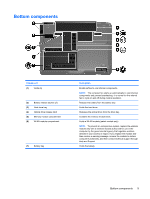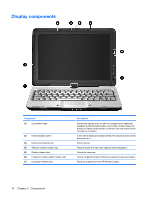HP TouchSmart tx2-1326au Notebook Tour - Windows 7 - Page 18
Quick Launch buttons, Components
 |
View all HP TouchSmart tx2-1326au manuals
Add to My Manuals
Save this manual to your list of manuals |
Page 18 highlights
Quick Launch buttons Component (1) Mobility Center button (2) Media Launch button (3) Rotate button Description Opens Mobility Center. Launches the TouchSmart program when the computer is on. Rotates the screen image counter-clockwise into 4 orientations: landscape primary, portrait primary, landscape secondary, and portrait secondary. 12 Chapter 2 Components

Quick Launch buttons
Component
Description
(1)
Mobility Center button
Opens Mobility Center.
(2)
Media Launch button
Launches the TouchSmart program when the computer is on.
(3)
Rotate button
Rotates the screen image counter-clockwise into 4 orientations:
landscape primary, portrait primary, landscape secondary, and
portrait secondary.
12
Chapter 2
Components