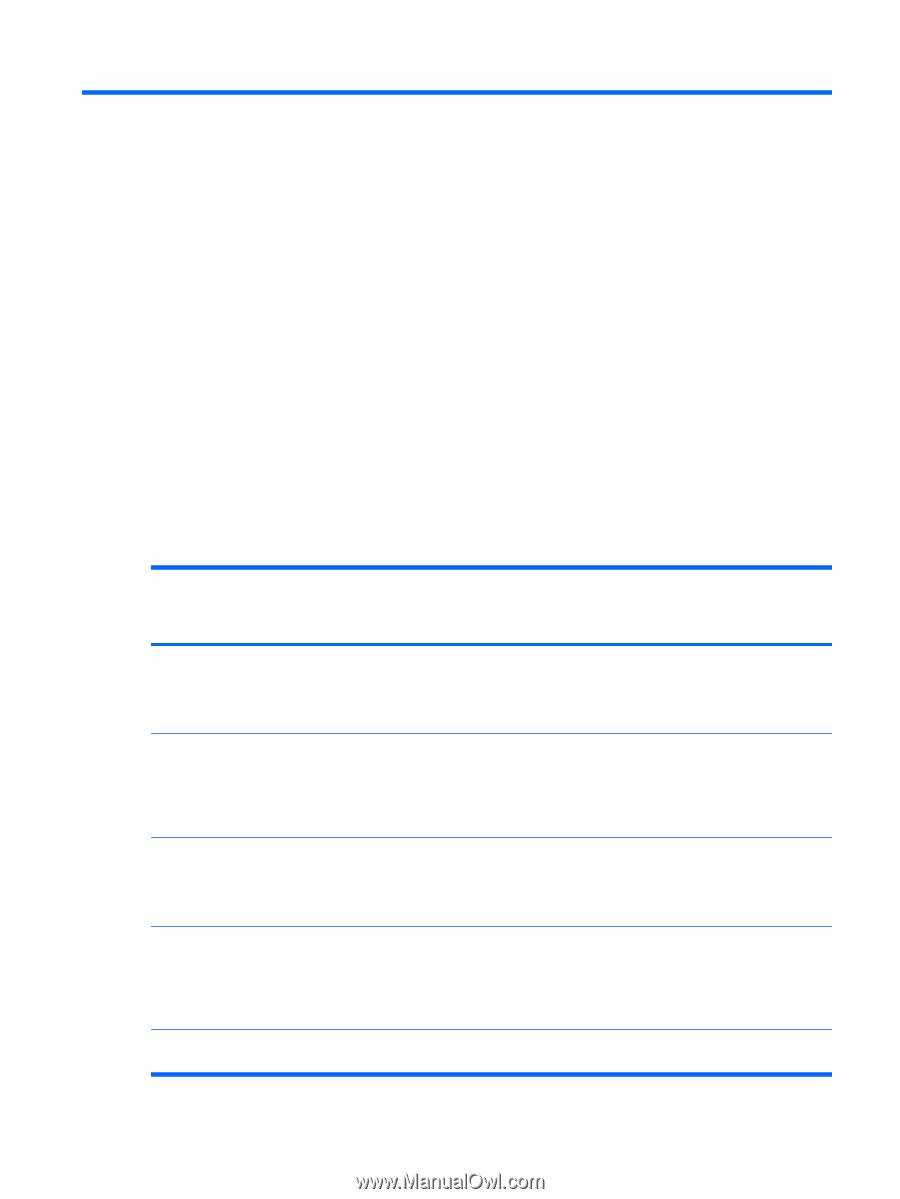HP Tx2635us Drives - Windows Vista - Page 9
Using an optical drive, Identifying the installed optical drive, Using optical discs (CDs and DVDs)
 |
UPC - 884420449898
View all HP Tx2635us manuals
Add to My Manuals
Save this manual to your list of manuals |
Page 9 highlights
3 Using an optical drive Identifying the installed optical drive Select Start > Computer. Using optical discs (CDs and DVDs) An optical drive supports optical discs (CDs and DVDs). Blank CD-R discs can be used to record music or store data permanently. This information cannot be updated. If you plan to erase, add to, or revise the stored information, use a blank CD-RW disc. Blank DVD+/-R discs have considerably more storage capacity than CDs and can be used to permanently store movies or other large amounts of information. If you plan to erase, add to, or revise the stored information, use a blank DVD+/-RW disc. Features of selected optical drives are detailed in the following table: Optical drive type Read CD and DVD-ROM media Write to CDRW media Write to DVD ±RW/R media Write to DVD +RW DL media Write label to LightScribe* CD or DVD ±RW/R Write to DVDRAM media DVD±RW and Yes Yes Yes Yes No Yes CD-RW Combo Drive with Double-Layer support LightScribe* Yes Yes Yes Yes Yes Yes DVD±RW and CD-RW Combo Drive with Double-Layer support HD DVD-ROM Yes Yes Yes Yes No Yes with SuperMulti DVD±R/RW Double Layer support Blu-ray Disc Yes Yes Yes Yes No Yes ROM with SuperMulti DVD±R/RW Double Layer support NOTE: Some of the optical drives listed may not be supported by your computer. The listed drives are not necessarily all of the supported optical drives. Identifying the installed optical drive 3