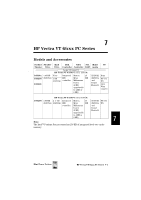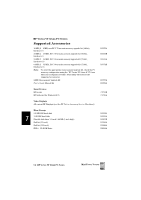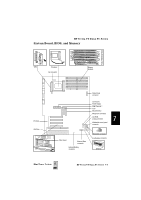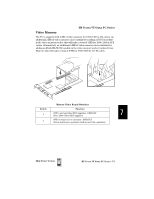HP Vectra VT 6/xxx HP Vectra VT 6/xxx, Service Handbook - Page 5
Video Memory
 |
View all HP Vectra VT 6/xxx manuals
Add to My Manuals
Save this manual to your list of manuals |
Page 5 highlights
HP Vectra VT 6/xxx PC Series Video Memory The PC is supplied with 2 MB of video memory for 1600×1200 in 256 colors. An additional 2 MB of video memory can be installed by adding a D3557A module in the video memory socket; this will make a total of 4 MB for 1600×1200 in 64 K colors. Alternatively, an additional 6 MB of video memory can be installed by adding an MGA-MIL/MOD6 module in the video memory socket (ordered from Matrox); this will make a total of 8 MB for 1600×1200 in 16.7 M colors. Matrox Video Board Switches Switch Function 1 · OFF to prevent Video BIOS upgrades - DEFAULT · ON to allow Video BIOS upgrades 7 2 · OFF for single-screen operation - DEFAULT · ON for dual-screen operation (with second VGA controller) Mini-Tower Vectras HP Vectra VT 6/xxx PC Series 7-5