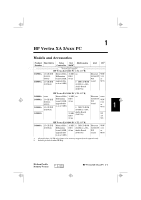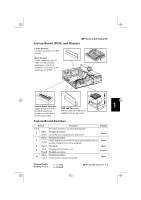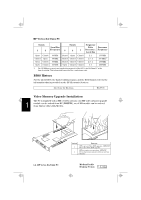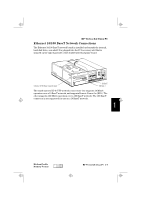HP Vectra XA 5/xxx HP Vectra XA 5/xxx PC - Service Handbook - Page 3
System Board, BIOS, and Memory, System Board Switches
 |
View all HP Vectra XA 5/xxx manuals
Add to My Manuals
Save this manual to your list of manuals |
Page 3 highlights
5xa1.fb4 Page 3 Monday, February 10, 1997 3:33 PM HP Vectra XA 5/xxx PC System Board, BIOS, and Memory Cache Memory: 1 socket containing a 512 KB module. Main Memory: 1 bank containing a pair of 8 MB or 16 MB modules. Install pairs of identical modules in each bank, up to a maximum of 192 MB. System Board Switches: 1 Toggle switch 10 to make VRM and Processor: the BIOS identify the Always install the VRM that is product correctly after a supplied with the processor. system board repair. System Board Switches Switch Function 1-4,7 - Processor frequency, see the following table Open Normal operation 5 Closed Clears User and Administrator passwords Open Normal operation 6 Clears CMOS (to reload the Setup program defaults and to Closed prohibit changes to the Setup program) 8 Open Not used Open Disables keyboard power-on 9 Closed Normal operation Open Normal operation 10 Closed Clears product identification field Default - Open Open Open Closed Open Medium-Profile Desktop Vectras HP Vectra XA 5/xxx PC 1-3