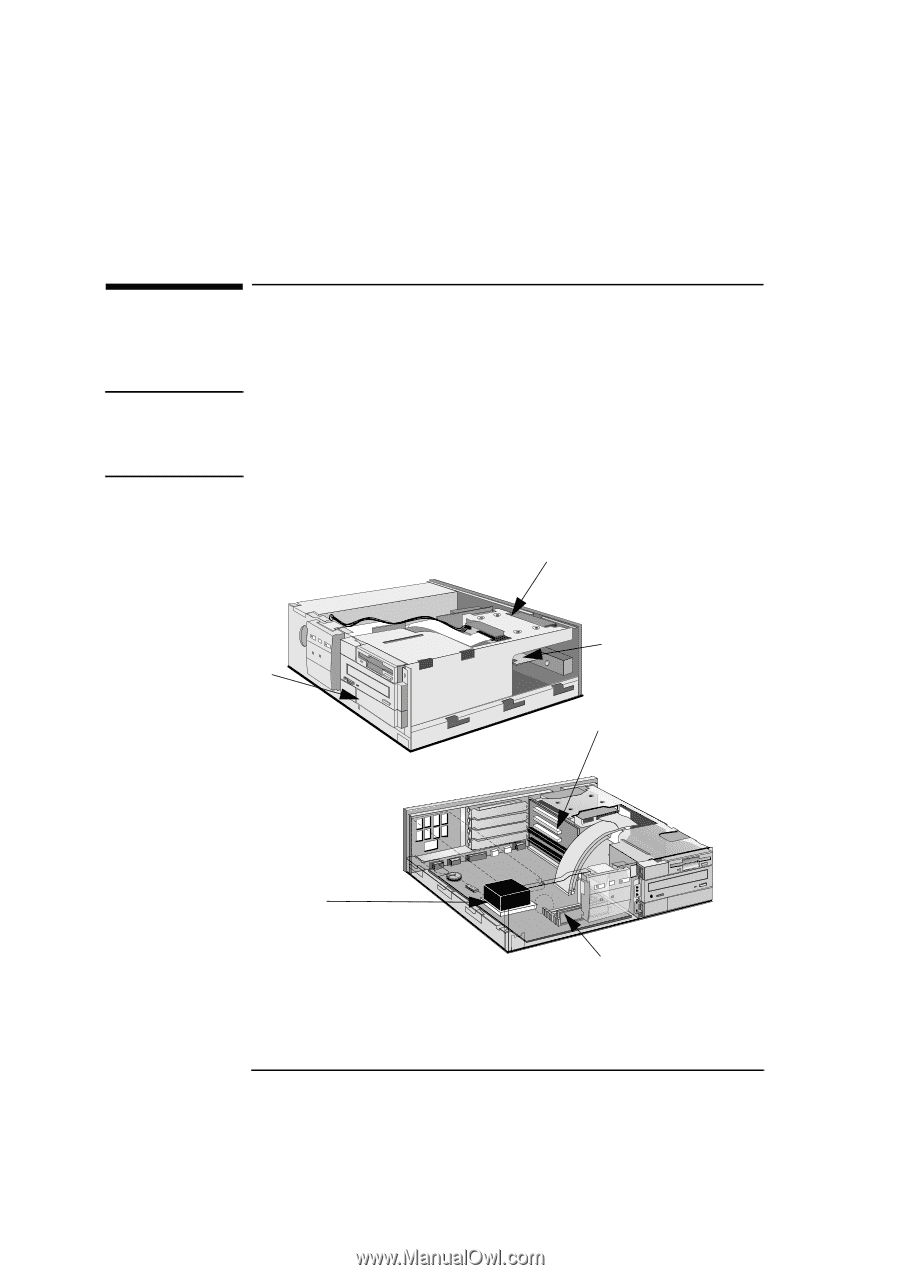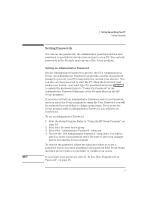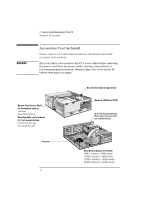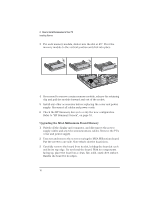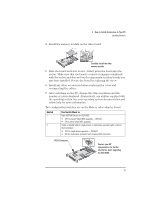HP Vectra XA 6/xxx HP Vectra XA 6/xxx, User's Guide for Desktop models - Page 24
Accessories You Can Install
 |
View all HP Vectra XA 6/xxx manuals
Add to My Manuals
Save this manual to your list of manuals |
Page 24 highlights
WARNING 2 How to Install Accessories In Your PC Accessories You Can Install Accessories You Can Install Please contact your authorized reseller for information about HP accessory part numbers. For your safety, never remove the PC's cover without first removing the power cord from the power outlet, and any connection to a telecommunications network. Always replace the cover on the PC before switching it on again. Bottom Front Access Shelf, for accessories such as: Tape drive Second hard disk drive Mounting Rails can be ordered for front access devices: 5.25-inch disk drive rails 3.5-inch disk drive rails One internal mass storage device Network LAN Board (UTP) Up to four accessory boards (Some slots may come with pre-installed boards.) Processor 14 English Main Memory Modules (32-bit EDO): 8 MB kit (includes 2 x 4 MB modules) 16 MB kit (includes 2 x 8MB modules) 32 MB kit (includes 2 x 16 MB modules) 64 MB kit (includes 2 x 32 MB modules)