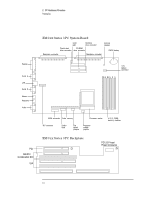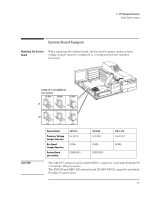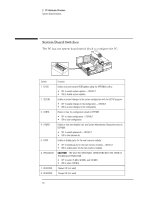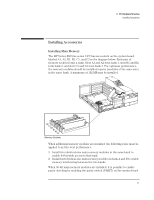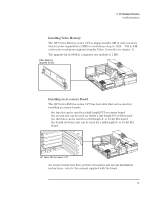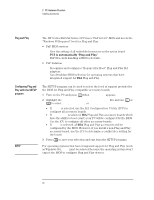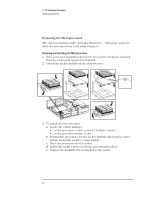HP Vectra XM 5/xxx HP Vectra XM 5/xxx Series 3, Familiarization guide - Page 22
Memory Module, Configurations
 |
View all HP Vectra XM 5/xxx manuals
Add to My Manuals
Save this manual to your list of manuals |
Page 22 highlights
2 PC Hardware Structure Installing Accessories NOTE Memory Module Configurations Remove factory installed 32-bit SIMMs before enabling the parity switch. All SIMMs must be 36-bits wide for parity checking. The table below shows the recommended SIMM memory module configurations. = Loaded Socket = Empty Socket Note that: • performance is better with 64-bit access than 32-bit access • performance is better with 64-bit interleaving than with 64-bit access. 18

18
2
PC Hardware Structure
Installing Accessories
NOTE
Remove factory installed 32-bit SIMMs before enabling the parity switch. All
SIMMs must be 36-bits wide for parity checking.
Memory Module
Configurations
The table below shows the recommended SIMM memory module
configurations.
Note that:
•
performance is better with 64-bit access than 32-bit access
•
performance is better with 64-bit interleaving than with 64-bit access.
= Loaded Socket
= Empty Socket