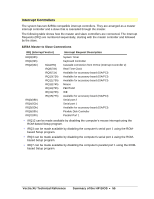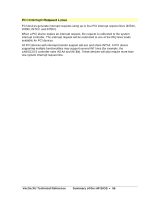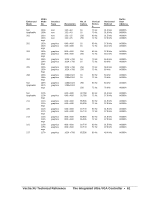HP Vectra XU 5/XX HP Vectra XU PC Series - Technical Reference Manual, D3080-9 - Page 60
Video Modes
 |
View all HP Vectra XU 5/XX manuals
Add to My Manuals
Save this manual to your list of manuals |
Page 60 highlights
Video Modes The video subsystem is responsible for generating the video data which is placed in memory to be accessed by the display. The video subsystem supports the following video modes: • Monochrome Display Adapter (MDA) • Color Graphics Adapter (CGA) • Enhanced Graphics Adapter (EGA) • MultiColor Graphics Array (MCGA) • Video Graphics Array (VGA) • Video Electronics Standard Association (VESA). The following table details the standard VGA modes which are currently implemented in the video BIOS of the HP Vectra XU PC. These modes are supported by standard BIOS and DOS functions; that is, the video BIOS (which is mapped contiguously between addresses C0000h and C7FFFh) contains all the routines required to configure and access the video subsystem. Standard VGA Modes Mode No. 00h 01h 02h 03h 04h 05h 06h 07h 0Dh 0Eh 0Fh 10h 11h 12h 13h Standard CGA CGA CGA CGA CGA CGA CGA MDA EGA EGA EGA EGA VGA VGA VGA Interface Type text text text text graphics graphics graphics text graphics graphics graphics graphics graphics graphics graphics Resolution 40 x 25 40 x 25 80 x 25 80 x 25 320 x 200 320 x 200 640 x 200 720 x 350 320 x 200 640 x 200 640 x 350 640 x 350 640 x 480 640 x 480 320 x 200 No. of Colors 16 16 16 16 4 4 2 2 16 16 2 16 2 16 256 Vertical Refresh 70 Hz 70 Hz 70 Hz 70 Hz 70 Hz 70 Hz 70 Hz 70 Hz 70 Hz 70 Hz 70 Hz 70 Hz 60 Hz 60 Hz 70 Hz Horizontal Refresh 31.5 kHz 31.5 kHz 31.5 kHz 31.5 kHz 31.5 kHz 31.5 kHz 31.5 kHz 31.5 kHz 31.5 kHz 31.5 kHz 31.5 kHz 31.5 kHz 31.5 kHz 31.5 kHz 31.5 kHz Buffer Start Address B8000h B8000h B8000h B8000h B8000h B8000h B8000h B0000h A0000h A0000h A0000h A0000h A0000h A0000h A0000h When the PC is operating in one of the enhanced modes, all accesses to the controller must be made with HP Ultra VGA drivers and utilities such as those supplied with the HP Vectra XU PC. For further details, refer to the README files that come with the utilities. Enhanced graphics controller functions and video memory are accessed via I/O instructions to the video controller. For programming information refer to the manufacturer's data book. The VESA video modes supported by the video BIOS are: VESA Video Modes Vectra XU Technical Reference The Integrated Ultra VGA Controller • 60