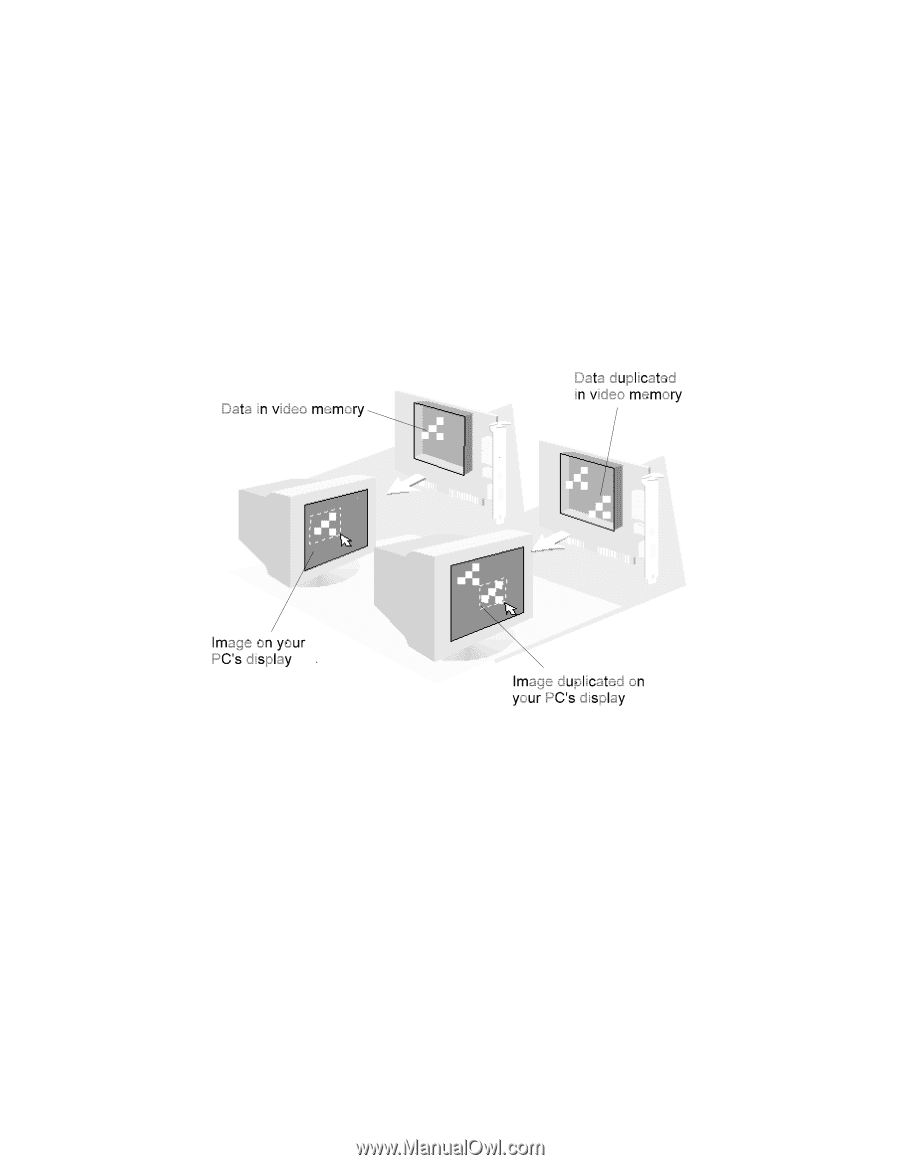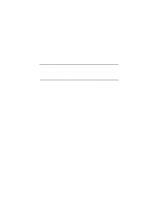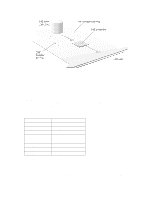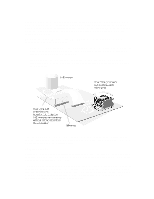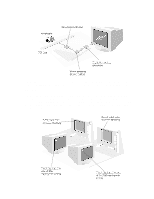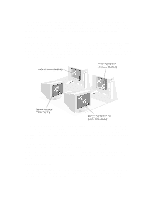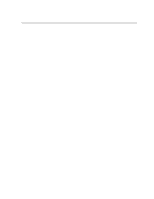HP Vectra XU 6/XXX HP Vectra XU 6/XXX - Guide to Optimization Performance - Page 28
Hardware Acceleration, WRAM Video Memory
 |
View all HP Vectra XU 6/XXX manuals
Add to My Manuals
Save this manual to your list of manuals |
Page 28 highlights
The screen resolution determines how many pixels make up a screen for the display. The number of pixels required is typically very large. Even a standard VGA screen at 640 5 480 resolution consists of over 300,000 pixels. Consequently, when writing a screen of pixel data to the video memory, the video controller is manipulating very large amounts of data. Hardware Acceleration Many operations performed by your graphics controller involve the manipulation of pixel data stored in the video memory. For example, if you are using a graphics application and want to duplicate a part of an illustration, you will probably select the required area with your mouse and use a copy/paste function. To display your modified illustration, the graphics controller will locate the pixel data representing the area to be copied (in the video memory) and duplicate it in another part of the video memory. To speed up the manipulation of pixel data, the graphics controller on your Millennium Video Adapter provides a number of graphic acceleration features. These features allow the graphics controller to map areas of video memory to other areas of video memory using simple algorithms. If you copy, rotate, stretch or transform a graphic item on your display, you will be making use of these features. The Millennium Video Adapter also implements acceleration for color-space conversions. This enables the real-time acceleration of video playback. By implementing these acceleration features through hardware the Millennium Video Adapter ensures that they are always available, whatever the operating system, application, or video driver. WRAM Video Memory The key to your Millennium Video Adapter's high performance is the type of video memory it uses: Windows RAM (WRAM). This is a dual-ported memory, with dedicated interfaces for both the input of pixel data from the graphics controller and the output of data for your display.