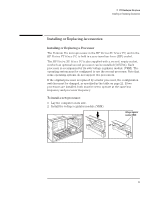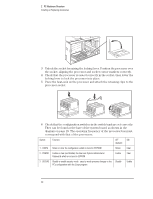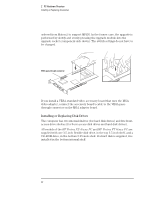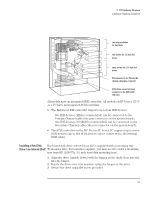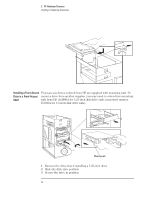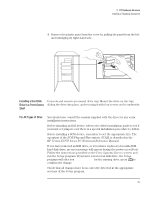HP Vectra XU 6/XXX HP Vectra VT 6/xxx, Familiarization guide - Page 28
Installing a Front-Access, Drive in a Front-Access, Shelf
 |
View all HP Vectra XU 6/XXX manuals
Add to My Manuals
Save this manual to your list of manuals |
Page 28 highlights
2 PC Hardware Structure Installing or Replacing Accessories Installing a Front-Access Front-access drives ordered from HP are supplied with mounting rails. To Drive in a Front-Access mount a drive from another supplier, you may need to order drive mounting Shelf rails from HP (D2880A for 5.25-inch disk drive rails, or product number D3566A for 3.5-inch disk drive rails). Mounting rails 1 Remove the drive tray if installing a 5.25-inch drive. 2 Slide the drive into position. 3 Secure the drive in position. 24
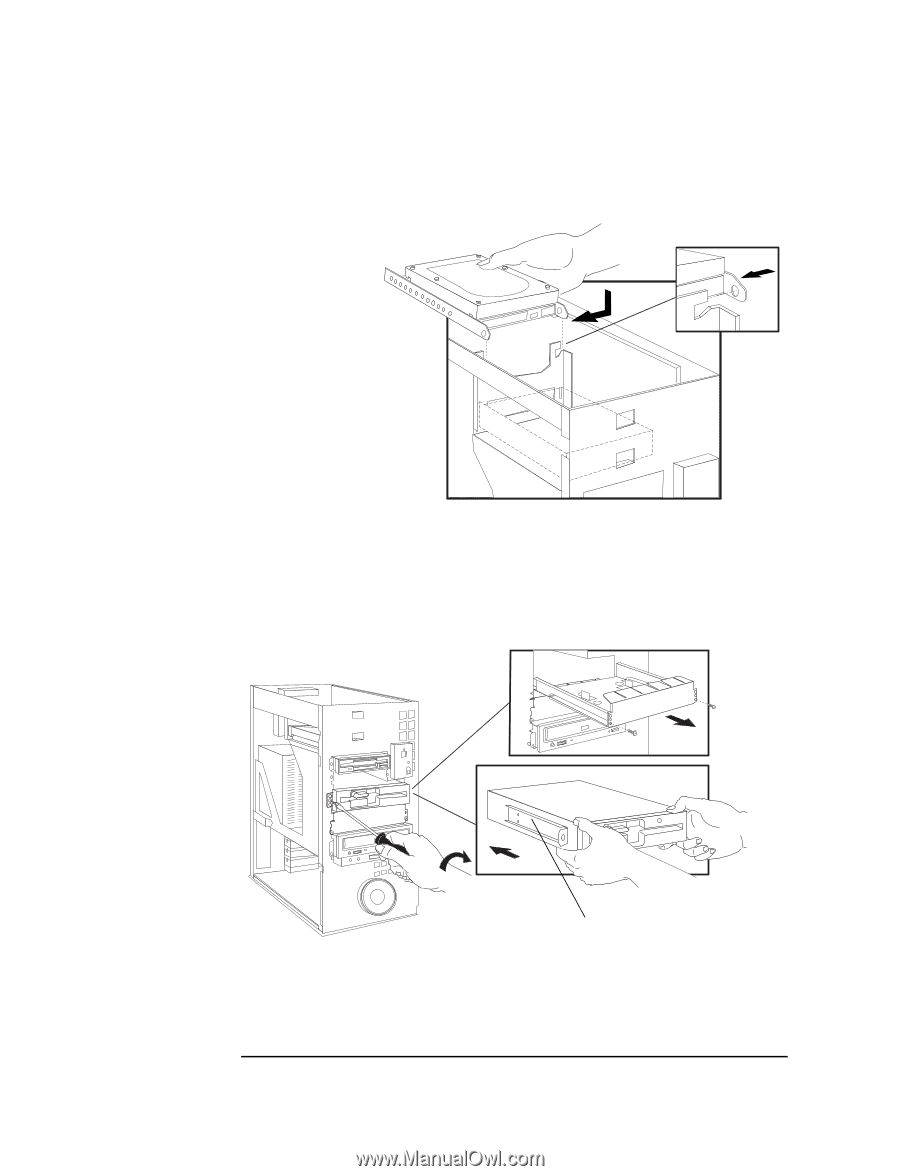
24
2
PC Hardware Structure
Installing or Replacing Accessories
Installing a Front-Access
Drive in a Front-Access
Shelf
Front-access drives ordered from HP are supplied with mounting rails. To
mount a drive from another supplier, you may need to order drive mounting
rails from HP (D2880A for 5.25-inch disk drive rails, or product number
D3566A for 3.5-inch disk drive rails).
1
Remove the drive tray if installing a 5.25-inch drive.
2
Slide the drive into position.
3
Secure the drive in position.
Mounting rails