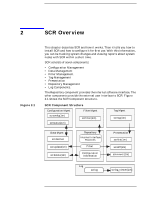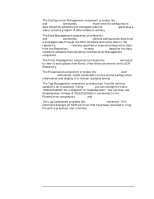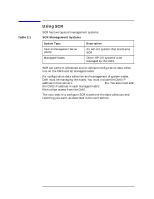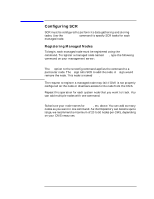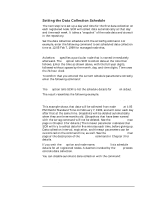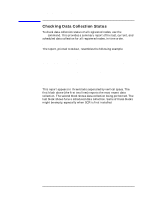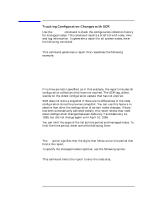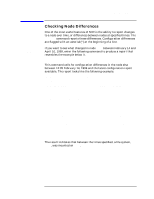HP Visualize J210XC System Configuration Repository User's Reference: HP-UX/H - Page 16
Setting the Data Collection Schedule, with the scrtag command will not be deleted. See
 |
View all HP Visualize J210XC manuals
Add to My Manuals
Save this manual to your list of manuals |
Page 16 highlights
SCR Overview Configuring SCR Setting the Data Collection Schedule The next step is to set up a day and time for the first data collection on each registered node. SCR will collect data automatically at that day and time each week. It takes a "snapshot" of the node data and stores it in the repository. Set the data collection schedule with the scrconfig command. For example, enter the following command to set scheduled data collection time at 12:05 Feb 7, 1999 for managed node elsa. # scrconfig -n elsa -s 199902071205 As before, -n specifies a particular node that is named immediately afterward. The -s option tells SCR to collect data at the time that follows. Enter the time as shown above, with the full year digits, followed without spaces by the month, day, and time digits. Time uses the 24-hour clock. To confirm that you entered the current schedule parameters correctly, enter the following command: # scrconfig -n elsa -l The -l option tells SCR to list the schedule details for elsa on stdout. The result resembles the following example: NODE SCHEDULE TIME INTERVAL elsa 02/07/1999 13:05 PST 1 day EXPIRATION 3 months TIMEOUT 5 minutes This example shows that data will be collected from node elsa at 1:05 PM Pacific Standard Time on February 7, 1999, and will occur each day after that at the same time. Snapshots will be deleted automatically when they are three months old. (Snapshots that have been named with the scrtag command will not be deleted. See the scrtag(1M) man page in Chapter 3 for details.) The timeout parameter indicates that SCR will try to collect data for five minutes each time, before giving up. Data collection interval, expiration, and timeout parameters can be customized on the command line, as well. See the scrconfig(1M) man page or the description of the scrconfig command in Chapter 3 for details. If you omit the -n option and node name, scrconfig lists schedule details for all registered nodes. A daemon invoked by the init process controls data collection. You can disable automatic data collection with the command: # scrconfig -s off 16 Chapter 2